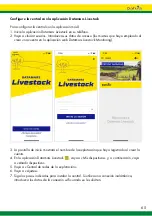65
Configure la central con la aplicación Datamars Livestock
Para configurar la central con la aplicación móvil:
1. Inicie la aplicación Datamars Livestock en su teléfono.
2. Vaya a «Iniciar sesión». Introduzca sus datos de acceso (los mismos que haya empleado al
crear una cuenta en la aplicación web Datamars Livestock Monitoring).
3. La pantalla de inicio mostrará el nombre de la explotación que haya registrado al crear la
cuenta.
4. En la aplicación Datamars Livestock
, vaya a «Mis dispositivos» y, a continuación, vaya
a «Añadir dispositivo».
5. Vaya a «Central de redes de la explotación».
6. Vaya a «Ajustes».
7. Siga los pasos indicados para instalar la central. Si utiliza una conexión inalámbrica,
introduzca los datos de la conexión wifi cuando se le soliciten.