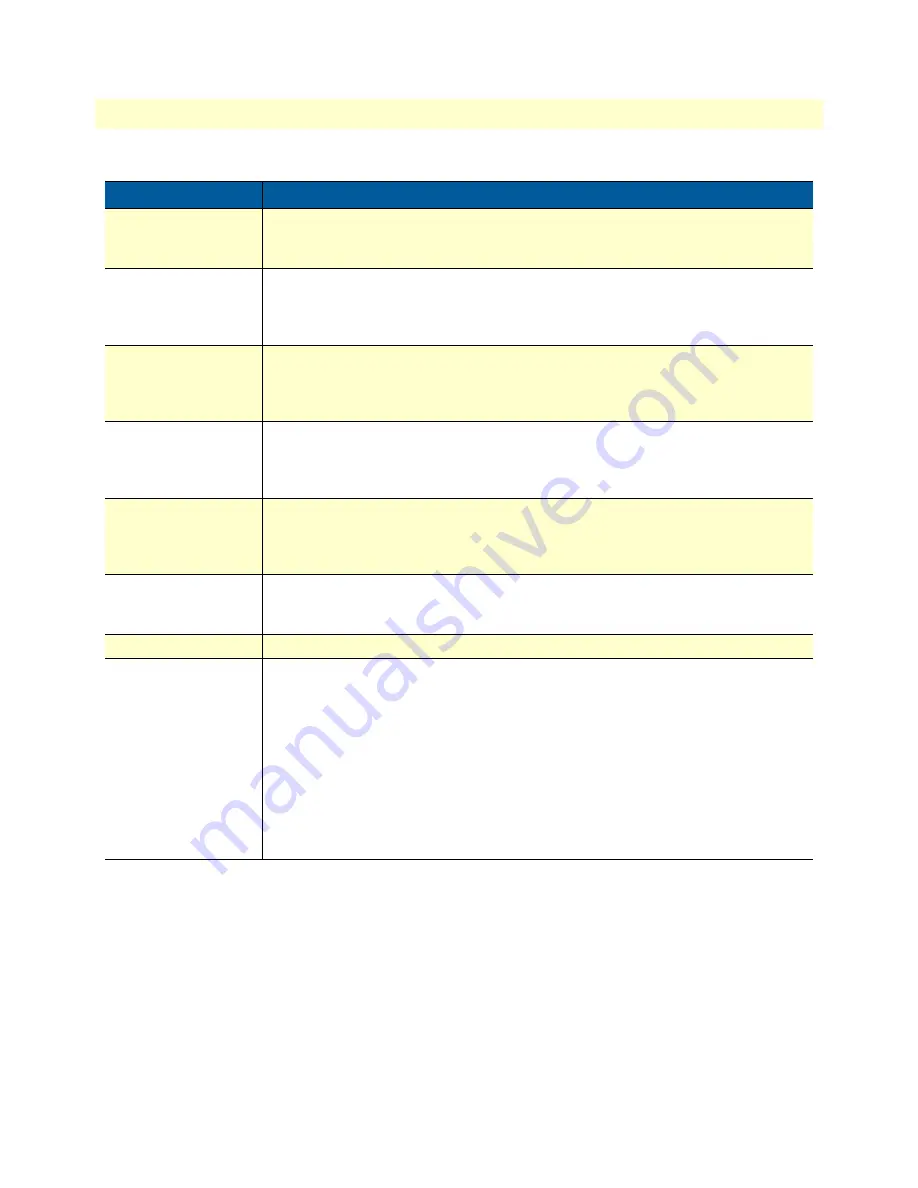
SmartNode 4940 rear panel
17
SmartNode 4940 User Manual
1 • General information
Table 3. Rear panel ports
Port
Description
ETH 0/0
Auto-MDX Gigabit-Ethernet port, RJ-45 (see
figure 2
), connects the unit to an Ethernet
WAN device (for example, a cable modem, DSL modem, or fiber modem). Note:
Only full duplex modes are supported.
PRI 0/0
RJ-45 connector providing E1 (2.048Mbps) or T1(1.533 Mbps) PRI interface, meet-
ing all requirements of ITU-T recommendations for G.703. Use a shielded E1 or T1
interface cable for 120 Ohm balanced connections to connect the SmartNode with
an NT or ET, e.g. a PBX or LE.
PRI 0/1
RJ-45 connector providing E1 (2.048Mbps) or T1(1.533 Mbps) PRI interface, meet-
ing all requirements of ITU-T recommendations for G.703. Use a shielded E1 or T1
interface cable for 120 Ohm balanced connections to connect the SmartNode with
an NT or ET, e.g. a PBX or LE.
PRI 0/2
RJ-45 connector providing E1 (2.048Mbps) or T1(1.533 Mbps) PRI interface, meet-
ing all requirements of ITU-T recommendations for G.703. Use a shielded E1 or T1
interface cable for 120 Ohm balanced connections to connect the SmartNode with
an NT or ET, e.g. a PBX or LE.
PRI 0/3
RJ-45 connector providing E1 (2.048Mbps) or T1(1.533 Mbps) PRI interface, meet-
ing all requirements of ITU-T recommendations for G.703. Use a shielded E1 or T1
interface cable for 120 Ohm balanced connections to connect the SmartNode with
an NT or ET, e.g. a PBX or LE.
Console
Used for service and maintenance, the Console port (see
figure 2
), an RS-232 RJ-45
connector, connects the product to a serial terminal such as a PC or ASCII terminal
(also called a dumb terminal).
DC power input
Electricity supply socket. (see
figure 2
).
Reset
The reset button (see
figure 2
) has three functions:
•
Restart the unit with the current startup configuration—Press (for less than 1 second)
and release the
Reset
button to restart the unit with the current startup configuration.
•
Restart the unit with factory default configuration—Press the
Reset
button for
5 seconds until the
Power
LED (see
figure 3
on page 18) starts blinking to restart
the unit with factory default configuration.
•
Restart the unit in bootloader mode (to be used only by trained SmartNode tech-
nicians)—Starting with the unit powered off, press and hold the
Reset
button as
you apply power to the unit. Release the
Reset
button when the
Power
LED starts
blinking so the unit will enter bootloader mode.
Содержание SmartNode 4940 Series
Страница 20: ...20 Chapter 2 Applications overview Chapter contents Introduction 21 Application Convert Legacy PBX to VoIP 21...
Страница 47: ...47 Appendix C Cabling Chapter contents Introduction 49 Console 49 Ethernet 50 E1 PRI 51 T1 PRI 52...
Страница 52: ...52 Appendix D Port pin outs Chapter contents Introduction 53 Console port 53 Ethernet 53 PRI port 54...
Страница 55: ...55 Appendix E SmartNode 4940 factory configuration Chapter contents Introduction 56...
















































