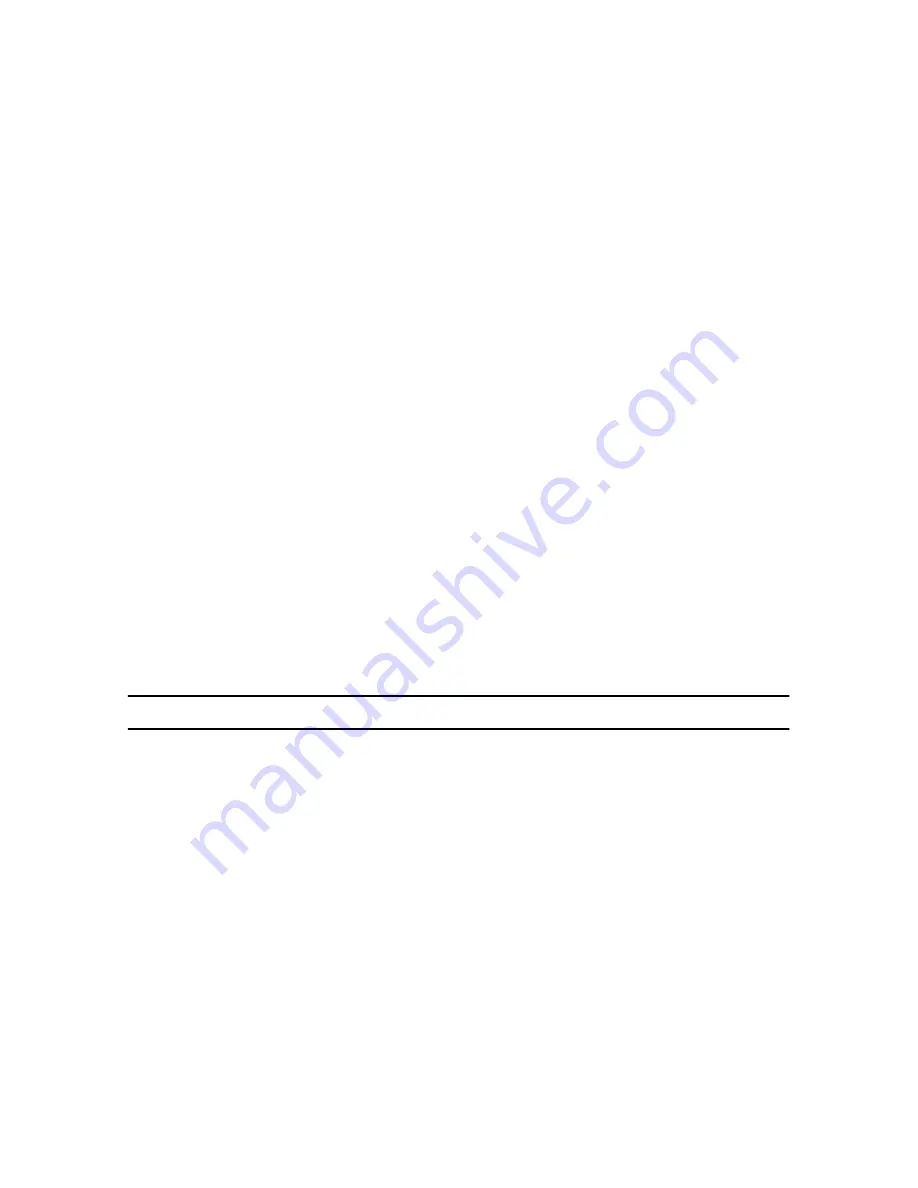
6
IPLink 2800 Quick Start Guide
Note
The router’s V.35 interface is wired as a DCE. No DTE configuration is possible. If you are directly con-
necting the router’s V.35 interface to third-party equipment that cannot be configured as a DTE, you
must use a tail-circuit cable. You can purchase a tail-circuit cable from a datacom-supply vendor. A tail-
circuit cable will cross-over the necessary V.35 signals so that the two DCE interfaces can communicate.
Note
The router’s X.21 interface is wired as a DCE. No DTE configuration is possible. The router’s X.21 inter-
face requires a cable with a male DB-15 connector.
For the IPLink’s T1/E1 WAN port, connect to an E1 service as follows:
1.
Your incoming E1 connection will be either a twisted pair cable terminated with an RJ48C plug or two
coaxial cables. (T1 is RJ48C only.)
— If an RJ48C plug, plug the cable into the RJ48C connector between the two coaxial connectors on
the rear of the IPLink.
— If two coaxial cables, plug the coaxial cables into the RX and TX connectors on the rear of the
IPLink. The RX is an input and the TX is an output.
2.
The T1/E1 port default is disabled. Enable the T1/E1 port.
2803/K/EUI(if-ip)[eth0]#
exit
2803/K/EUI(ctx-ip)[router]#
exit
2803/K/EUI(cfg)#
port e1t1 0 0
2803/K/EUI(prt-e1t1)[0/0]#
no shutdown
2803/K/EUI(prt-e1t1)[0/0]#
show port e1t1 0 0
...
The configuration of the enabled T1/E1 port is displayed. The defaults for the E1 are Master clocking, Line Code
HDB3, Framing CRC4, Impedance 120 Ohms. This is for connecting to the RJ48C.
For modifying the T1/E1 port configuration, consult the
IPLink Software Configuration Guide
on the Patton web-
site:
www.patton.com/manuals.
5.0 Additional information
For detailed information about configuring and operating guidance, set up procedures and troubleshooting,
refer to the
IPLink Getting Started Guide
on the enclosed Patton CD-ROM or at
www.patton.com/manuals
.
On the CD-ROM you will also find numerous freeware and shareware tools, including TFTP servers, Telnet
clients, etc.


























