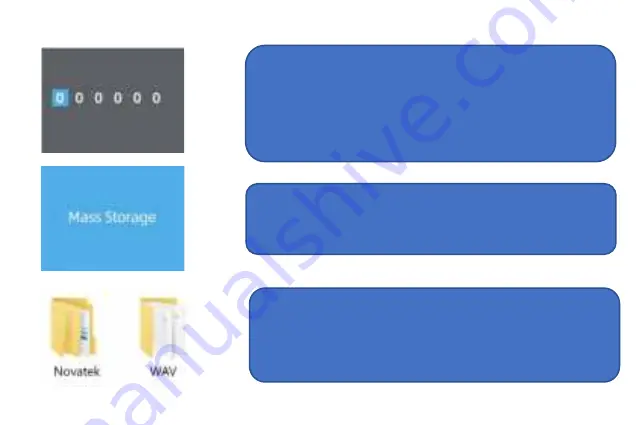
Data Transmission
After the password protection is turned on and the camera is
turned on, use a USB data cable to connect the camera to the
computer, the camera screen will pop out of the left interface,
enter the initial password 0000000 to enter the recorder U disk,
and find "Removable Disk" in the computer Files can be viewed.
Use the USB cable to connect the body camera to the computer,
the camera screen will pop out of the left interface, and you can
find the removable disk in the computer.
After entering the U disk, open the folder shown on the left,
Novatek contains movie/Photo corresponding to video
files/photo files respectively, and WAV folder contains recording
files.
Содержание Ultra 1296P
Страница 1: ...Body Camera User Manual...
Страница 2: ......
Страница 3: ...Product function diagram...
Страница 4: ......
Страница 25: ...CAMMHD...

















