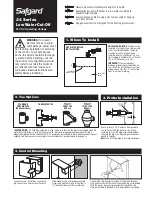2
3
4
6
5
A12 No Bark Collar
The A12 No Bark Collar is designed to let dogs live safely, happily and
get along with people more harmoniously.
Thanks for purchasing!
Do not use with aggressive dogs.
Aggressive dogs can cause severe injury and even death to their owner
and others. If you are unsure whether this product is appropriate for
your dog, please consult your veterinarian or certified trainer.
Safety during on-leash training.
It is vitally important that you and your dog remain safe while
anti-barking training. Your dog should be on a strong leash, long
enough for him to attempt to chase an object, but short enough for
him not to reach a road or other unsafe area. You must also be
physically strong enough to restrain your dog when he tries to chase.
Risk of skin damage.
Please read and follow the instructions in this manual.
Proper fit of the collar is important.
A collar worn for too long or made too tight on the pet’s neck may
cause skin damage ranging from redness to pressure ulcers.
This condition is commonly known as bed sores.
Avoid leaving the collar on the dog for more than 12 hours per day.
Never connect a lead to the electronic collar; it will cause excessive
pressure on the contacts.
If rash or sore found, stop using the collar until the skin heals.
If the condition persists beyond 48 hours, see your veterinarian.
This product is not a toy, please keep away from children.
This product is only applied for healthy dog.
. Setting Button
. Display Screen
. On/Off Button (Sensitive adjust)
. Contact Points
. Sensor
. Charging Port (with rubber cover)
Overview
Please read the user’s manual before beginning.
A
B
C
D
E
F
User’s Manual
7
0.3.0.02.A12000-14-11
Short press to select working mode and adjust shock level.
Long press for 3s to enter the test mode.
Screen Display
Short press to turn on.
Press and hold 3s to turn off the power.
Short press to adjust the sensitivity of trigger.
“L-0-H" means the sensitivity is from low to high.
(A) Auto mode, beep & shock.
(V) Vibration mode
.
Trigger sensitivity, "L" requires a larger bark to trigger,
"H" requires a lower bark to trigger.
(C) The collar is charging.
Setting Up the Product
Before using the collar, you must set up the
collar by following steps:
1. Charge the collar.
2. Prepare the collar.
3. Test the function before putting it on your dog.
Charging to the Collar
1. For the first charger, make sure to charge it for 4 hours.
Subsequent charging only take 2-3 hours.
2. The screen will display “ ” while charging, and flash every 4
When fully charged, the screen will display “ ”.
seconds.
3. Please replace the rubber cover when the collar is full charged.
Tips:
1. Excessive charging will shorten battery life. Only charge them when
batteries are low.
2. When you’re not using the collar, please turn it off to increase
the battery life.
Please use the Output:DC 5V 500-800mA
charger to charge the product.
Don’t use a charger that does not meet the
specifications to charge the product.
Note:
Prepare the Collar
Turn on the Collar
Turn off the Collar
Press the button and the screen turns on.
The screen will display the last user-set level by default.
Press and hold the button until the screen turns off.
(This takes about 3 seonds).
Adjustable Collar
Please refer to the steps to set up and adjust the collar.
Function Test
We recommend that you perform a functional test before
using the A12 collar.
1. Long press the setting button for 3 seconds to enter the test
mode, the screen display “
” flashes.
2. Place the test light on the contact points and shout "WO, WO" to the
sensor. The collar will emit sound, vibration and shock at the same time,
and the test light will be on, indicating the function is normal.
3. Press any button or 60 seconds without operation, the test mode will
be exited.
If possible please change the collar position on the dog's neck every
1 to 2 hours.
Adjust the
length of
the collar
Please read the user manual before using.
0.3.0.02.A12000-PT-01
1-5
L-O-H
Shock mode, level 1 to 5 , "5" is the largest shock intensity.
(L) Always flashing means low battery.
(F) The collar is fully charged
.
Automatic Mode
•
The first bark detected---vibrate once
• The second bark detected---beep & shock(level 2) once
• 2s later, the third bark is detected---beep & shock(level 3) once
• 2s later, the fourth bark is detected---beep & shock(level 4) once
• 2s later, the fifth bark is detected---beep & shock(level 5) once
• 2s later, the 6th bark is detected---beep & shock(level 5) once
1. If there are no more than 6 barks within 30s, the timer will end.
Then repeat the above operation.
2. If the 7th bark is detected within 30s, it will stop working for 30
seconds then continue to work, repeat the above operation
.
Vibration Mode
1. If there are no more than 6 barks within 30s, the timer will end.
2. If the 7th bark is detected within 30s, it will stop working for
30 seconds then continue to work.
Beep Mode
1.If there are no more than 6 barks within 30s, the timer will end.
2.If the 7th bark is detected within 30s, it will stop working for
30 seconds then continue to work.
Shock Mode
• The first bark detected---vibrate once, and start timing at the same
time.
• The second bark detected---shock(level setting) once
8