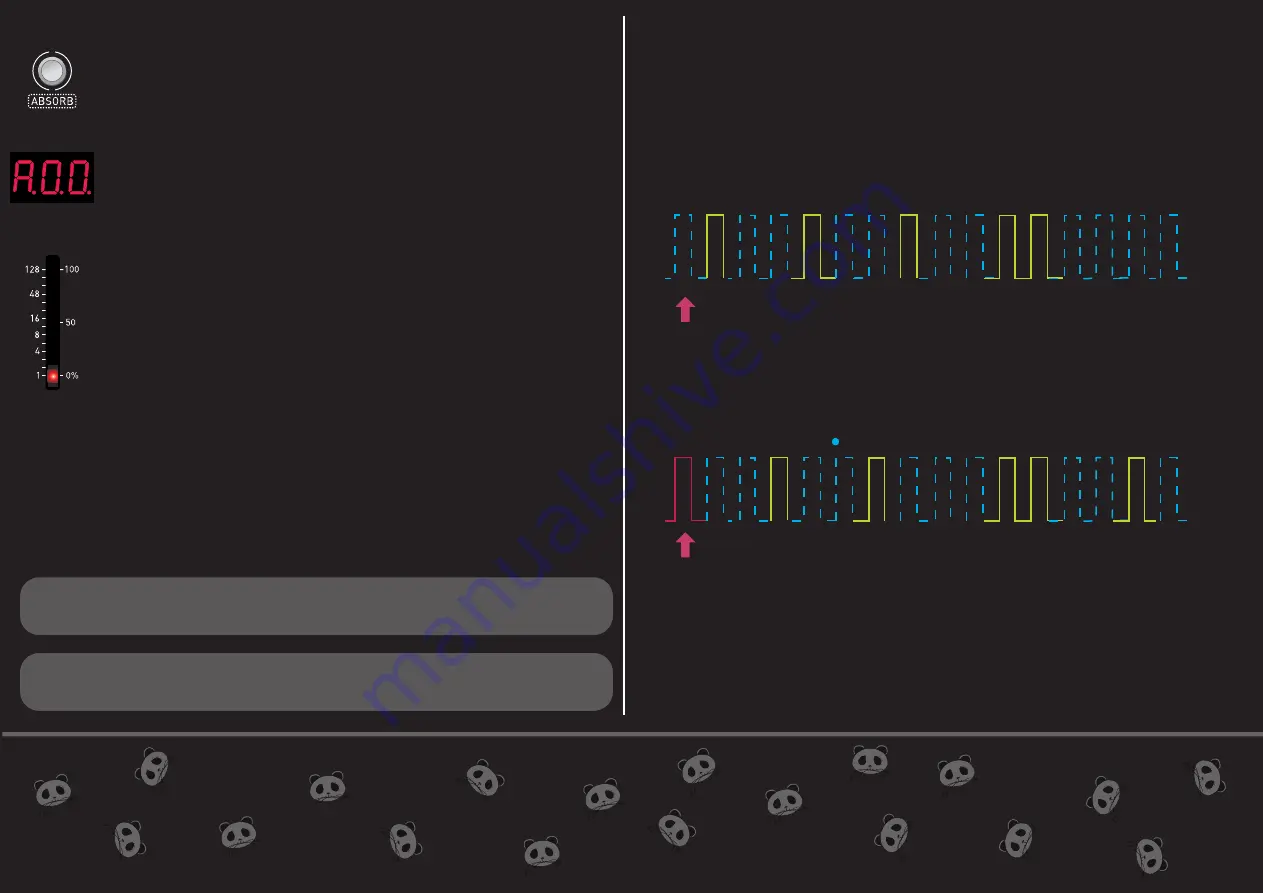
5. ABSORB:
Pressing encoder for 3 seconds will save the adjustments to the SD card.
Pressing FUNC btn for 3 seconds will reset all values adjusted
The Absorb feature removes triggers randomly, except for the
original trigger input, based on the probability that you set.
You can set the probability with the sliders, encoder, or CV.
To access the Absorb menu, press the FUNCTION button and the
Absorb button. The global probability is displayed on the screen.
The sliders limit the probability for each channel. This means that
you can set different patterns for each channel.
You can also lock the probability for each channel to 100%.
This means that the probability for that channel will not be affected
by the global probability or the sliders. The button LED will be on
when the probability is locked to 100%.
When the probability is not locked to 100%, the button LED will
blink to show the percentage that is limited. A slow blink means
a low percentage, and a fast blink means a high percentage.
The slider values are kept until you move them back.
ABSORB 50%
PROBABILITY 50%
PROBABILITY AND ABSORB
EXAMPLE
16 REPETITIONS
Fisrt trigger has not disappeared
Fisrt trigger is also disappearing
Содержание PARTICLES
Страница 1: ...PARTICLES USER MANUAL...

























