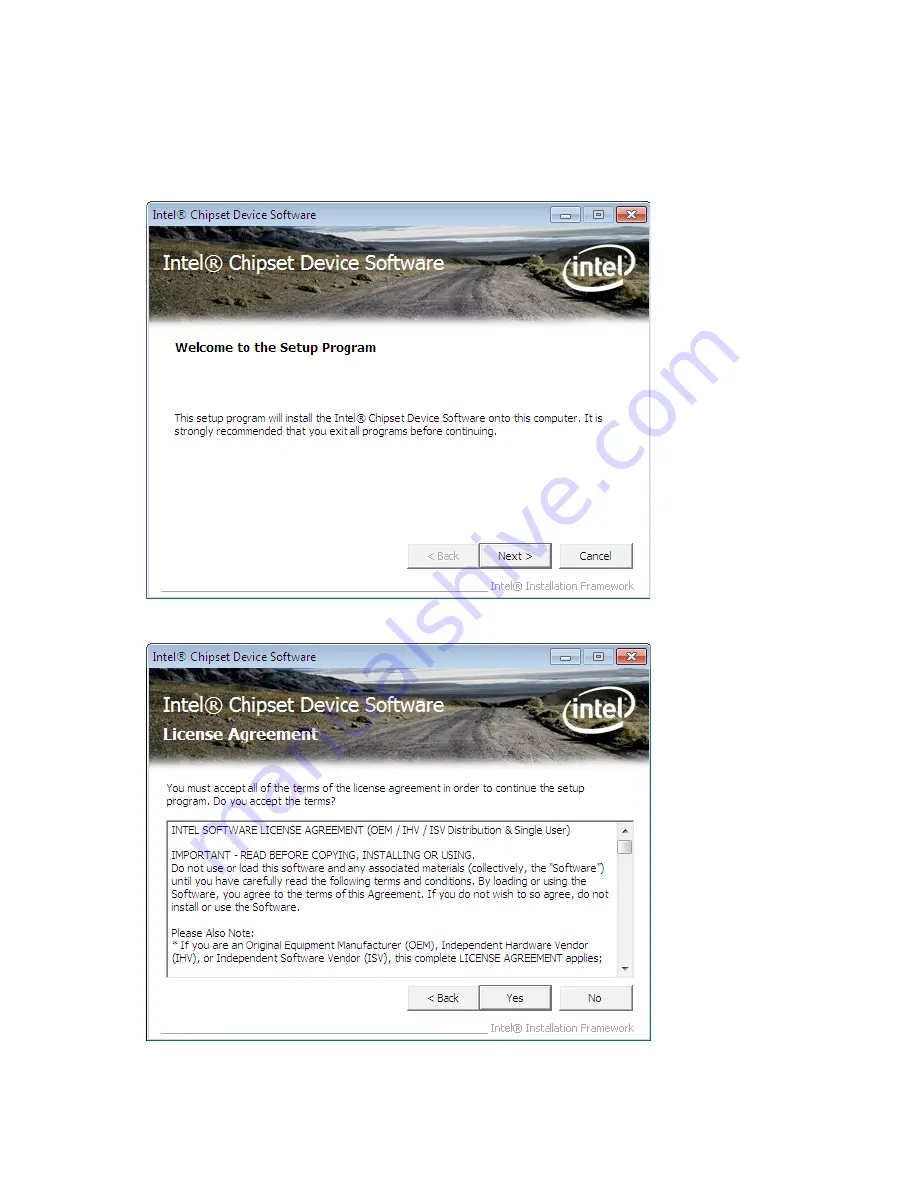
32
C H A P T E R 3 I N S TA L L I N G D R I V E R S A N D S O F T W A R E
Intel Chipset Driver
Follow these instructions to install the chipset driver.
1.
Browse to the \Infinst folder.
2.
Double-click setup.exe. The following screen appears. Click
Next
to continue.
3. Read the license agreement, then click
Yes
.
Содержание SP-850
Страница 1: ...POS Terminal SP 850 Service Manual...
Страница 2: ......
Страница 8: ...vi...
Страница 16: ...8 C H A P T E R 1 G E T T I N G S TA R T E D DC 12V output connector pin define Pin Signal 1 12V 2 GND 1 2...
Страница 29: ...21 H W Monitor Figure 2 10 Hardware Monitor sub menu...
Страница 35: ...27 Memory Configuration Figure 2 17 Memory Configuration sub menu...
Страница 45: ...37 4 When installation is completed click Finish...
Страница 47: ...39 4 Click Next to continue 5 Choose Install this driver software anyway...
Страница 51: ...43 6 Select Yes I want to restart my computer now Then click Finish to restart the system...
Страница 52: ...44 C H A P T E R 3 I N S TA L L I N G D R I V E R S A N D S O F T W A R E...
Страница 60: ...52 C H A P T E R 4 L O C AT I N G T H E P R O B L E M...
Страница 72: ...64 C H A P T E R 5 R E P L A C I N G F I E L D R E P L A C E A B L E U N I T S F R U s...






























