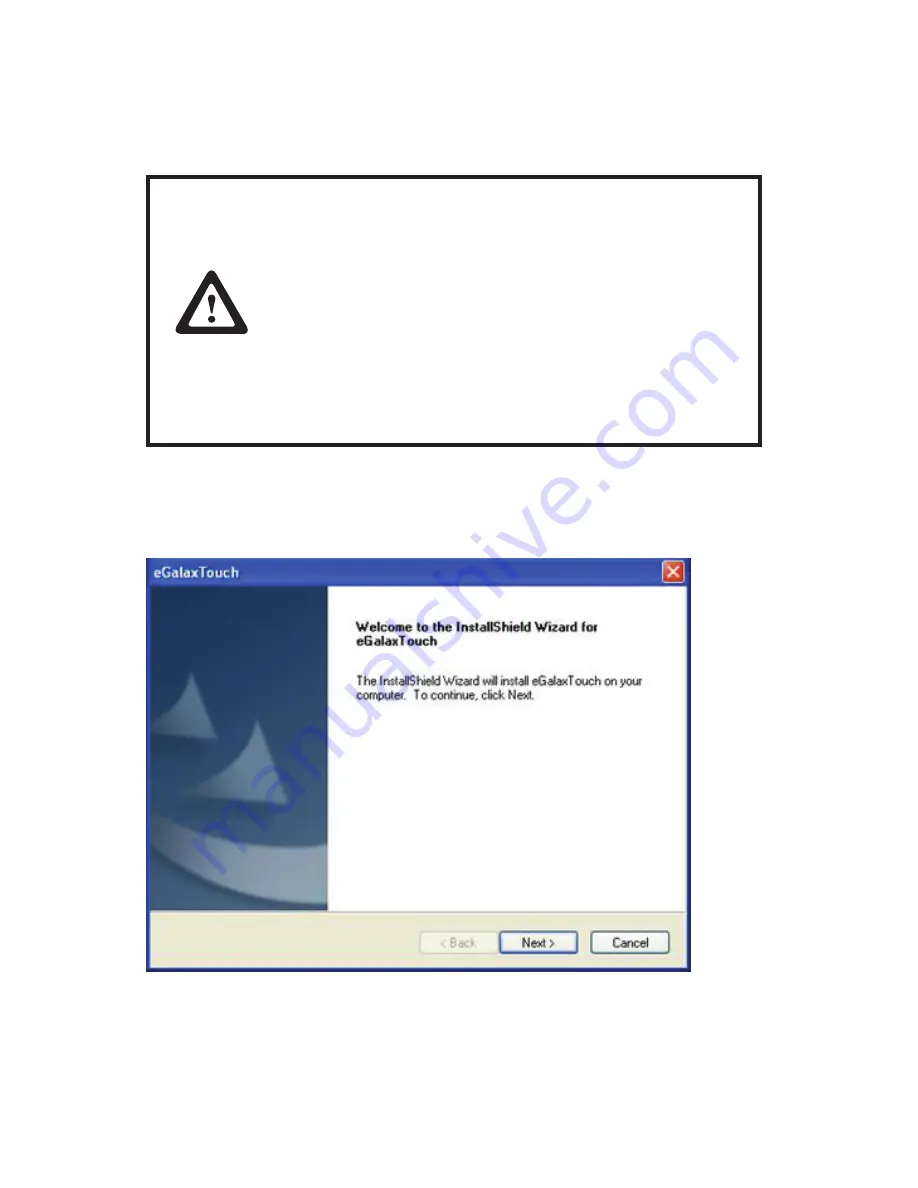
13
7
Touchscreen Driver Installation
(Touchscreen Monitor Only)
7.1 Touchscreen
IMPORTANT
A new calibration is always necessary if another touch
screen was connected to the computer or if the screen
resolution was changed. This means that the calibration
between touch screen and computer is adjusted to the
mechanical features of the particular touch screen which
was connected to the computer at that time.
A serial Touch Controller is integrated into the Touch
Commander. The default setting is 9600 Bps. Normally this
is clearly recognized by the setup programs. If, however,
it is not clearly recognized, the adjustment can be done
manually or by restarting the corresponding setup program.
Refer to the following to install the touch screen driver.
1.
Browse to the \DRIVER\Touch\eGalax folder.
2. Double-click setup.exe. The following screen appears. Click
Next
to continue.
Содержание PM-116
Страница 1: ...LCD Monitor PM 116 User Manual ...
Страница 2: ......
Страница 9: ...5 3 Click Next to continue 4 Click Next to continue ...
Страница 10: ...6 5 Click Close to finish ...
Страница 20: ...16 9 Click Next to continue 10 Click Next to continue ...
Страница 21: ...17 11 Click Next to continue 12 Click Yes I want to restart my computer now and then click Finish ...
Страница 23: ...19 5 Click OK to complete the 4 points calibration ...


























