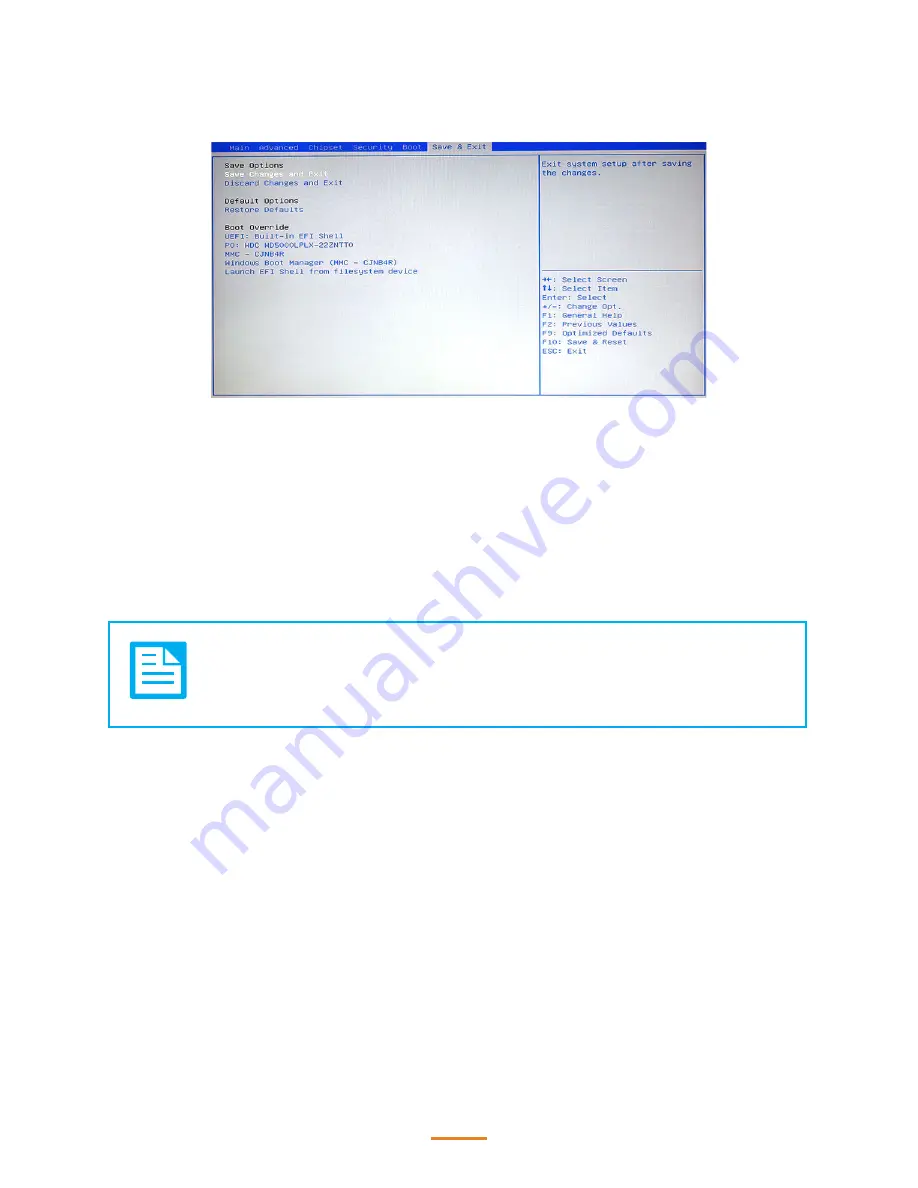
36
Save & Exit
This screen allows you to load default setting values, save changes and discard changes.
Save Changes and Reset
Highlight this item and press <
Enter
> to save the changes that you have made in the Setup Utility
and restart the system. When the dialog box appears, press <Yes> to save and exit, or press
<
No
> to return to the menu.
Discard Changes and Exit
Highlight this item and press <
Enter
> to discard any changes that you have made in the Setup
Utility and restart the system. When the dialog box appears, press <
Yes
> to discard changes and
reset, or press <
No
> to return to the menu.
NOTE
If you have made settings that you do not want to save, use the “Discard and
Reset” item and press Yes to discard any changes you have made.
Restore Defaults
This option opens a dialog box that lets you load optimized defaults for all appropriate items in the
Setup Utility. The optimized defaults place demands on the system that may be greater than the
performance level of the components, such as the CPU and the memory. If you only want to load
setup defaults for a specific option, select and display that option, and then press <
F9
>.
Follow these instructions to load the optimized defaults:
1.
From the Save & Exit screen, scroll to Restore Defaults.
2.
Press <
Enter
> to open the Load Optimized Defaults screen.
3.
Select <
Yes
>.
4.
Press <
Enter
> to load the defaults.
Содержание E5-1-K
Страница 1: ...POS Terminal E5 1 K Service Manual...
Страница 11: ...11 Rear View VFD Customer Display optional Slot MSR optional Slot...
Страница 38: ...38 2 Read the license agreement then click Accept 3 Browse the ReadMe Information then click Install...
Страница 41: ...41 3 When installation is completed click Finish...
Страница 43: ...43 3 Click Next to continue 4 Click Next to continue...
Страница 44: ...44 5 Select Yes I want to restart my computer now Then click Finish to restart the system...
Страница 46: ...46 3 Select Yes I want to restart my computer now Then click Finish to restart the system...
Страница 63: ...63...






























