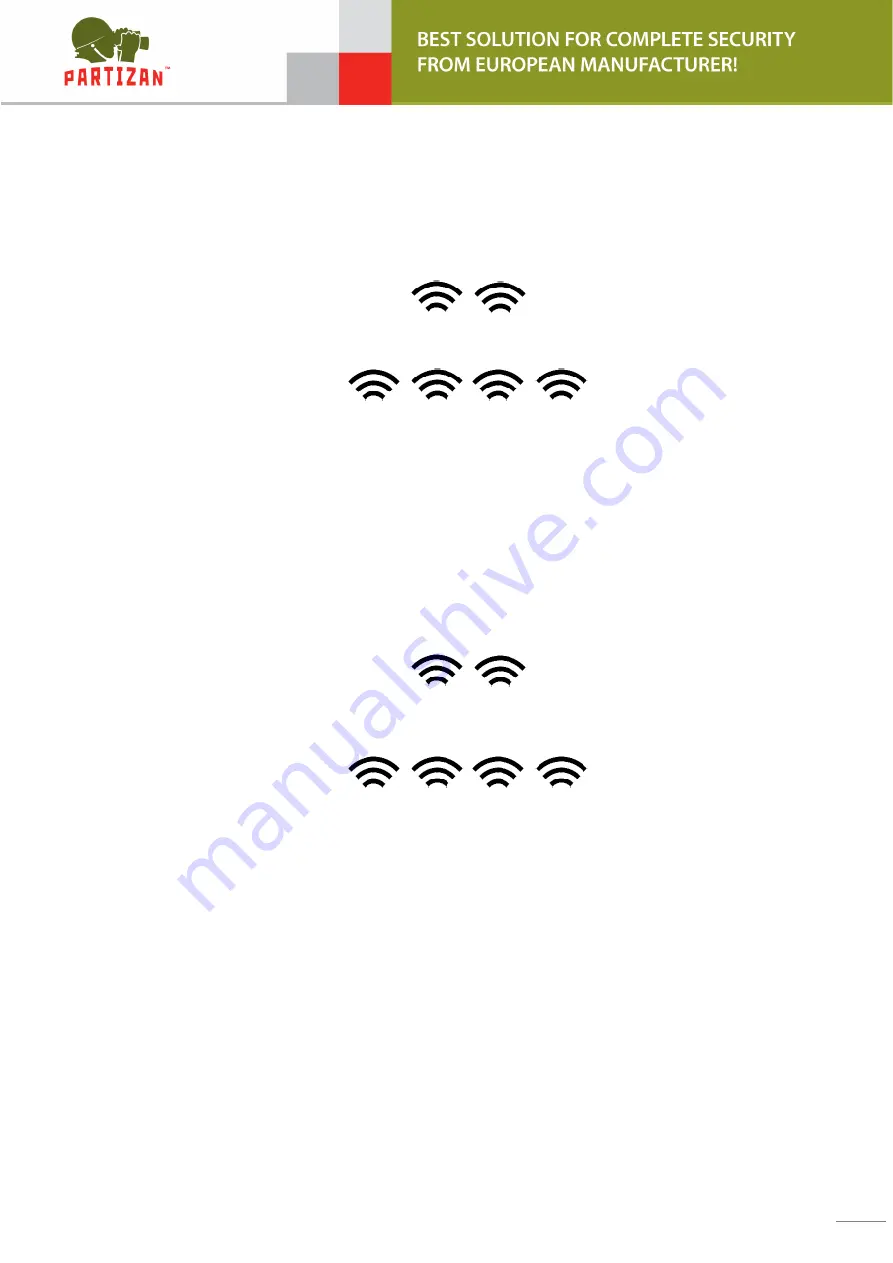
10
13.1. Adding access cards
To add user cards using the master card, press on the calling panel "Bell" call button, and scan
master card 3 times in order to add cards, the controller’s keyboard will begin to flash slowly.
After that, in turn, scan the cards you want to add. After adding a new card, the controller will
signal with two short beeps about the successful addition of the card:
If a card has been added before, the controller will signal 4 short beeps:
To exit the adding cards mode, scan the add-cards master card to the built-in reader. After that,
the controller will return to normal operation.
13.2. Deleting access cards
To delete user cards using the delete-cards master card, press the “Bell” button on the calling
panel, and scan the master card 3 times in order to remove cards, the controller’s keyboard will
begin to flash slowly. In turn, scan the user cards you want to delete. If the card has been
deleted, the controller will signal with two short beeps:
If the card has been deleted before, the controller will signal with 4 short beeps:
To exit deleting cards mode, scan delete-cards master card to the built-in reader. After that, the
controller will return to normal operation.
Содержание Myers D300S EK HD
Страница 12: ...11...












