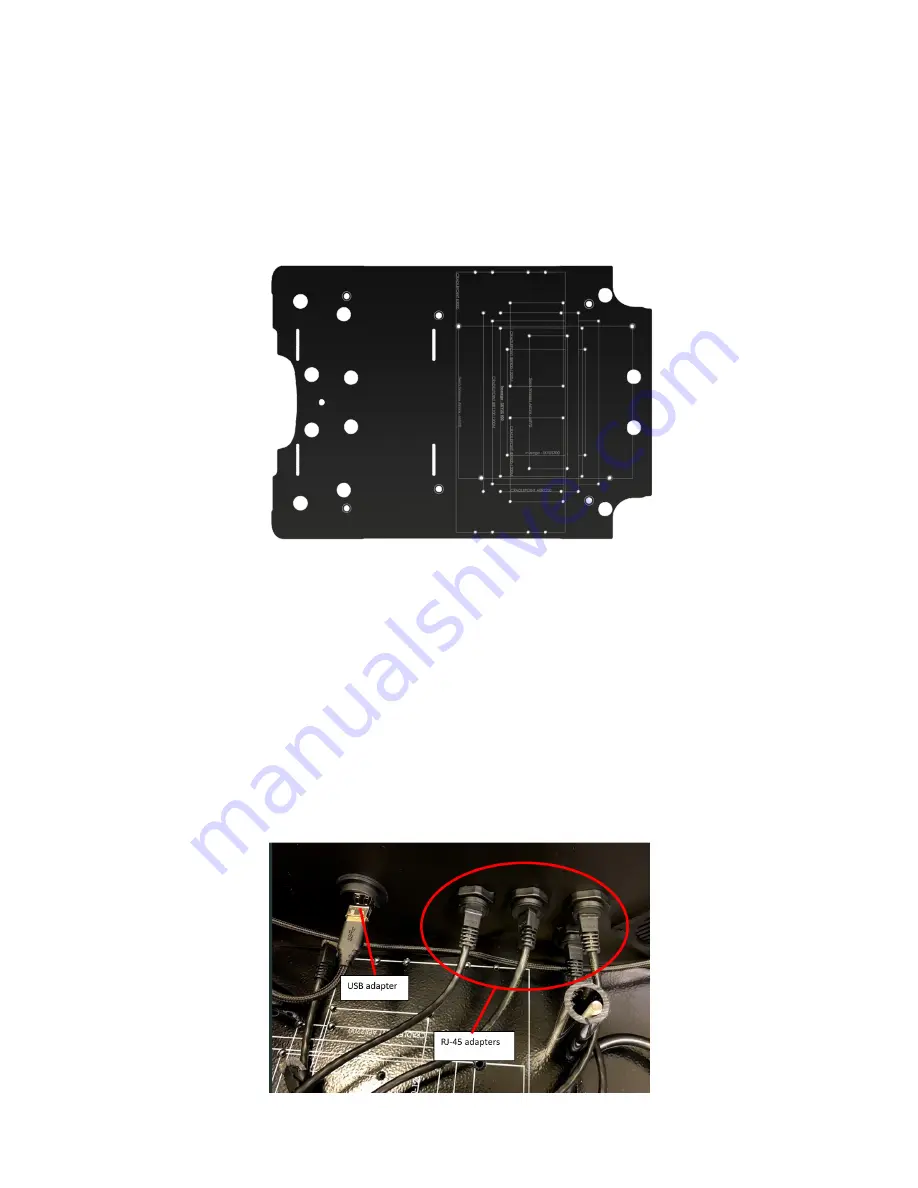
Step 5.
Step 6.
Step 1.
Step 2.
Choose the right AC power supply unit for the router and connect it to the router.
Choose four ethernet ports on the router that is going to be used the most. (LAN or WAN) Connect ethernet cords from
the four that are required and connect them to the ports on the case.
(It is recommended to choose at least 1 WAN and 2 LAN)(Figure 9)
Connect the USB adapter. The USB port can either be plugged into the surge protector for charging electronical
devices, or into the router for data transfer. (Figure 9)
Mount the router on the router mount base plate. Match the mount holes on the router to the holes on the router mount
base plate. Fasten the router to the plate using four 1/4-20, 1/4 screws provided in the kit. (Figure 8)
FIGURE 8
FIGURE 9
Router and Case Connection Instructions:









