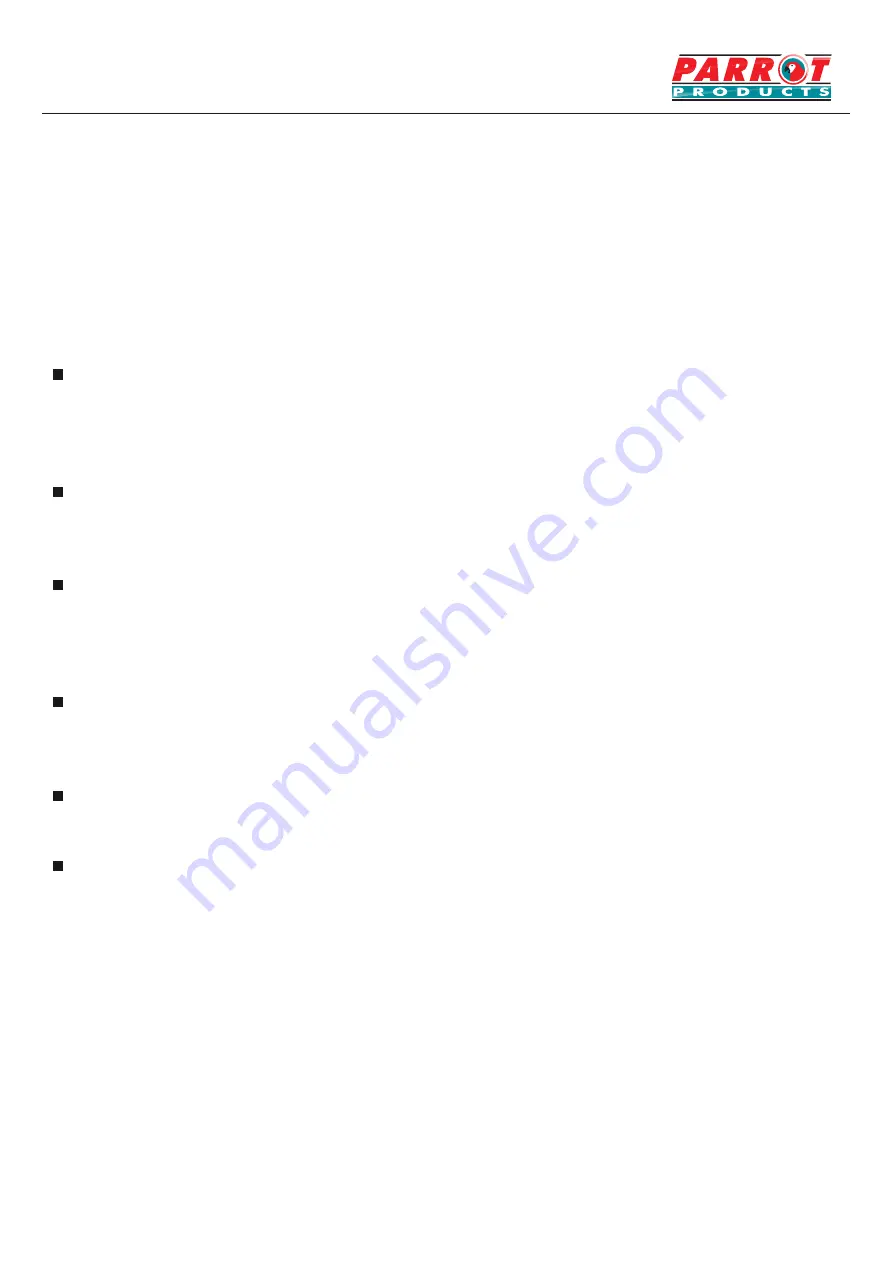
Before contacting our service department, please do the following checks. If the problem still cannot be
solved according to the following instructions, please note down the device model and serial number and contact
us.
No sound or pictures
1
、
Check whether the power cable is connected to the socket and whether the socket is energized.
2
、
Check that you have pressed the power switch on the panel.
3
、
Check screen brightness and contrast Settings.
The picture is normal but there is no sound
1
、
Check the volume Settings.
2
、
Check whether the mute button of the remote control is pressed.
No picture or image black and white
1
、
Adjust colour Settings.
2
、
Check the colour system.
3
、
Check the sound format.
Sound and image interference
1
、
Locate devices thats causing frequency interference and keep it away from the device.
2
、
Plug the device thats causing interference into a different outlet.
Blurred or distorted picture
1
、
Check your antenna orientation, position, and connection.
The remote control doesn't work
1
、
Replace the battery of the remote control.
2
、
Clean the infrared window of the remote control.
3
、
Check the battery contacts.
Troubleshooting
11



















