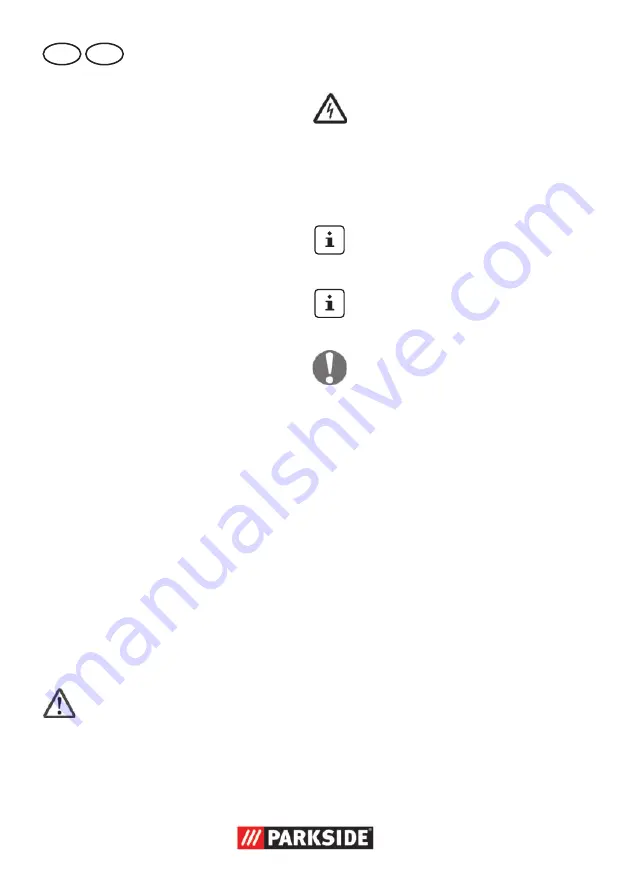
18
GB
IE
nection to the battery /
power tool / device.
•
Keep the charger clean
and away from wet
and rain. Do not use the
charger outdoors.
Dirt and
the entry of water increase the
risk of electric shock.
•
Operate the charger only
with the appropriate
original batteries.
Charging
other batteries may result in in-
juries and risk of fire.
•
Avoid mechanical damage
to the charger.
This can re
-
sult in internal short circuits.
•
Do not operate the charg-
er on a combustible sur-
face (e.g. paper, textiles).
Risk of fire due to heating dur
-
ing charging.
• If the power cable for this
equipment is damaged, it
must be replaced by the
manufacturer, a customer
service agent of the same
or a similarly qualified
person in order to prevent
hazards.
• Do not use the charger to
charge non-rechargeable bat-
teries. The device could become
damaged.
Charging the battery
Do not expose the battery to
extreme conditions such as
heat or impact. Risk of injury
from escaping electrolytic so-
lution! After eye/skin contact,
rinse the affected areas with
water or a neutraliser and
consult a doctor.
Charge the battery in a dry
room only.
Prior to attaching the charger,
check that the battery‘s outer
surface is clean and dry.
There is a risk of injury due
to electric shock.
Switch off the device and remove
the battery before carrying out any
maintenance work.
The rechargeable battery only
reaches its full capacity once it has
been charged several times.
Only charge with the originally sup-
plied charger.
• Charge the battery before using it for
the first time. Do not briefly recharge
the battery several times in a row.
• Only charge with the originally sup
-
plied charger.
• If the operating time is considerably
shortened despite charging, this shows
that the rechargeable battery is deplet-
ed and must be replaced. Only use an
original replacement battery purchased
from customer service.
• Always comply with the latest safety
information, as well as the regulations
and information relating to environ-
mental protection.
• Defects resulting from improper han
-
dling are not covered by the guarantee.
Inserting/removing the
battery
1. To remove the battery (1) from the ap
-
pliance, press the release buttons (2)
on the battery and pull out the battery.
Содержание PBHA 12 A1
Страница 3: ...1 2 3 6 5 4 12 9 11 17 10 8 16 15 14 7 10 13 7 16 1 3 1 3 17 17 ...
Страница 101: ...101 ...
Страница 109: ...109 ...
Страница 113: ...2 1 1 3 5 4 3 5 4 ...
















































