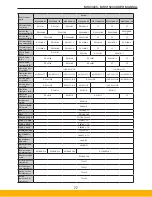65
MSC4000 - MSC15000 USER MANUAL
Alarm (100’s) /
Warning (200’s)
Fault Code
Rules & Causes
Possible Remedy
COMPRESSOR
FAULT
(Variable Speed
Drive models)
111-114
Rules:
• Shut down if the VSD alarm relay contacts
open
• The compressor’s internal thermal over-
load protection resets as the compressor
cools
• Drive alarm must be reset from drives
front panel before resetting alarm on the
controller
• Refer to VSD documentation and the Dry-
er’s specific electrical schematic for VSD
alarm codesand rules.
Causes:
1) Compressor starter-overload tripped
2) Compressor windings are shorted
3) Compressor is defective
1) Check setting, reduce load on the dryer,
check line voltage, check for loose wires or
single phasing. Correct condition.
2) Check with ohmmeter. Replace compres-
sor if shorted.
3) Replace compressor
LOW OIL
PRESSURE
115-118
Rules:
• Alarm if comprtessor oil switch has
opened while compressor was running
• Oil switch has a 120 second delay built-in
• Oil switch must be manually reset at the
switch before resetting the controller
• There are no user settings associated with
this alarm
• The alarm must be manually reset from the
main screen
Causes:
1) Refrigerant Leak
2) Level master valve (TXV) out of adjust-
ment.
3) Low refrigerant charge
4) Defective oil switch
5) Oil level is low
6) Level master valve (TXV) is defective
7) Level master heater is defective
1) Locate leak. Repair and recharge.
2) Check surge tank sightglass (should be
1/4-1/2 full in loaded state). If not, consult
factory.
3) Check surge tank sightglass (should be
1/4-1/2 full in loaded state). If not, consult
factory.
4) Check actual oil pressure at the com-
pressor with refrigeration gauges. Replace
switch if necessary.
5) If surge tank sightglass is normal (should
be 1/4-1/2 full in loaded state) add oil to
compressor to be half full. Observe for 1
hour to verify it maintains level in the com-
pressor sightglass.
6) Replace valve
7) Replace heater
CONTROL
POWER FUSE
121
Rules:
• Shut down if either of the confrol fuses (F3
or F4) opens
• There are no user settings associated with
this alarm
• The alarm must be manually reset from the
main screen
Causes:
1) Shorted components
2) Blown fuse
Refer to electrical schematic when trouble
shooting power circuit
1) Check coils, coil cables, contactors,
wiring or heaters for shorts
2) Replace fuse after the above components
have been checked (refer to electrical sche-
matic when trouble shooting power circuit)
SENSOR POWER
FUSE
122
Rules:
• Shut down if sensor fuses (F1) opens
• There are no user settings associated with
this alarm
• The alarm must be manually reset from the
main screen
Causes:
1) Shorted sensors
2) Bad power connection to sensor(s)
Refer to electrical schematic when trouble
shooting power circuit
Note: Be careful that the orientation of all
sensor connectors are marked before remov-
ing a connector from its sensor. Improperly
orientated sensor cable may result in a short
and potentially damage the sensor
1) Remove all sensor connectors from sensors
1a) Check for short - <50 ohms between
circuit 12 & circuit 11 (ground)
1b) If short is no longer present, then install
each connector one at a time and recheck for
shorts until the shorted sensor is found. Check
for proper connector orientation before mak-
ing final determination that a sensor is bad.
2) Check all power connections to the sensors
7. Alarms, Troubleshooting & Service
Содержание -W4P
Страница 1: ...Magnum Refrigerated Air Dryers Models MSC4000 MSC15000...
Страница 9: ...9 MSC4000 MSC15000 USER MANUAL Start Up Checklist...
Страница 11: ...11 MSC4000 MSC15000 USER MANUAL...
Страница 28: ...28 MSC4000 MSC15000 USER MANUAL 4 4 I O Screens...
Страница 35: ...35 MSC4000 MSC15000 USER MANUAL Reference Guide...
Страница 36: ...36 MSC4000 MSC15000 USER MANUAL...
Страница 37: ...37 MSC4000 MSC15000 USER MANUAL...
Страница 38: ...38 MSC4000 MSC15000 USER MANUAL...
Страница 44: ...44 MSC4000 MSC15000 USER MANUAL...
Страница 45: ...45 MSC4000 MSC15000 USER MANUAL...
Страница 46: ...46 MSC4000 MSC15000 USER MANUAL...
Страница 47: ...47 MSC4000 MSC15000 USER MANUAL...
Страница 48: ...48 MSC4000 MSC15000 USER MANUAL...
Страница 49: ...49 MSC4000 MSC15000 USER MANUAL...
Страница 50: ...50 MSC4000 MSC15000 USER MANUAL...
Страница 51: ...51 MSC4000 MSC15000 USER MANUAL...
Страница 82: ...82 MSC4000 MSC15000 USER MANUAL 10 Associated Drawings...
Страница 83: ...83 MSC4000 MSC15000 USER MANUAL...
Страница 84: ...84 MSC4000 MSC15000 USER MANUAL...
Страница 85: ...85 MSC4000 MSC15000 USER MANUAL...
Страница 86: ...86 MSC4000 MSC15000 USER MANUAL...
Страница 87: ...87 MSC4000 MSC15000 USER MANUAL...
Страница 88: ...88 MSC4000 MSC15000 USER MANUAL...
Страница 89: ...89 MSC4000 MSC15000 USER MANUAL...
Страница 90: ...90 MSC4000 MSC15000 USER MANUAL...
Страница 91: ...91 MSC4000 MSC15000 USER MANUAL...
Страница 92: ...92 MSC4000 MSC15000 USER MANUAL...
Страница 93: ...93 MSC4000 MSC15000 USER MANUAL...
Страница 94: ...94 MSC4000 MSC15000 USER MANUAL...
Страница 95: ...95 MSC4000 MSC15000 USER MANUAL...
Страница 96: ...96 MSC4000 MSC15000 USER MANUAL...
Страница 97: ...97 MSC4000 MSC15000 USER MANUAL...
Страница 106: ...106 MSC4000 MSC15000 USER MANUAL 11 Maintenance Charts Maintenance Log Date Service Performed Parts Replaced Initials...
Страница 108: ...108 MSC4000 MSC15000 USER MANUAL...
Страница 109: ...109 MSC4000 MSC15000 USER MANUAL...