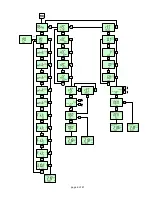page 1 of 21
1
Introduction
The
ServiceJunior
wireless
is a digital manometer featuring a MIN/MAX display function.
Full scale (FS) accuracy is ± 0.5% based on the upper limit of the measurement range.
Dynamic pressure peaks are measured at a scanning rate of 10 ms (100 measurement
values/second). The MIN/Max memory is continuously updated and rewritten.
1.1
Notes on safety/production selection
The correct functioning of the
ServiceJunior
wireless
can only be guaranteed when the
specifications detailed in these operation instructions are adhered to.
In particular, specifications relating to the permitted upper limit of the measurement range as well as
the permissible temperature range must be observed.
For repairs or calibration of the measurement instruments, please contact a
Parker sales branch.
1.2
Device versions and range of delivery
Device versions/range of delivery
Basic setting to unit ‘
bar’
Pressure connection, male thread G 1/4
Delivery with adapter
Range
-1…16 bar/
0…100/0…400/
0…600/0…1,000 bar
Part No.
SCJNP-xxx-01-RC
1.3
Send and receive with wireless radio interface
The
ServiceJunior
wireless
operates with a bidirectional wireless interface. The operating range is
specified to 50 m. In some applications you will have disturbances based on existing interferences.
Transmitting data’s from the ServiceJunior to the PC data lost will be avoid by sending cryptic data
codes.
In the case of no or less transmission signal received, please put the PC adapter and/or the
ServiceJunior
wireless
into another position. There is no risk to loose data memory content at any
time, while the data memory needs to be deleted by the user.
The
ServiceJunior
wireless
operates battery powered.
Send and transmit data to the PC/Notebook or receive parameters will consume energy.
If the battery capacity will be consumed totally, no data memory content will be lost.
The data memory content operates independent from given battery capacity.
Serious malfunctions leading to personal injury or damage to property can result from
using the chosen product in applications that do not comply with the specifications
or from disregarding the operating instructions.
In particular, incorrect mounting of the manometer and the corresponding adapter can
cause the manometer to be torn
out of the assembly.