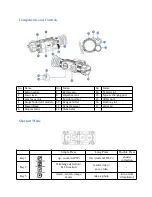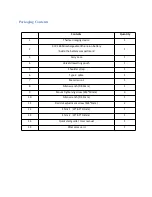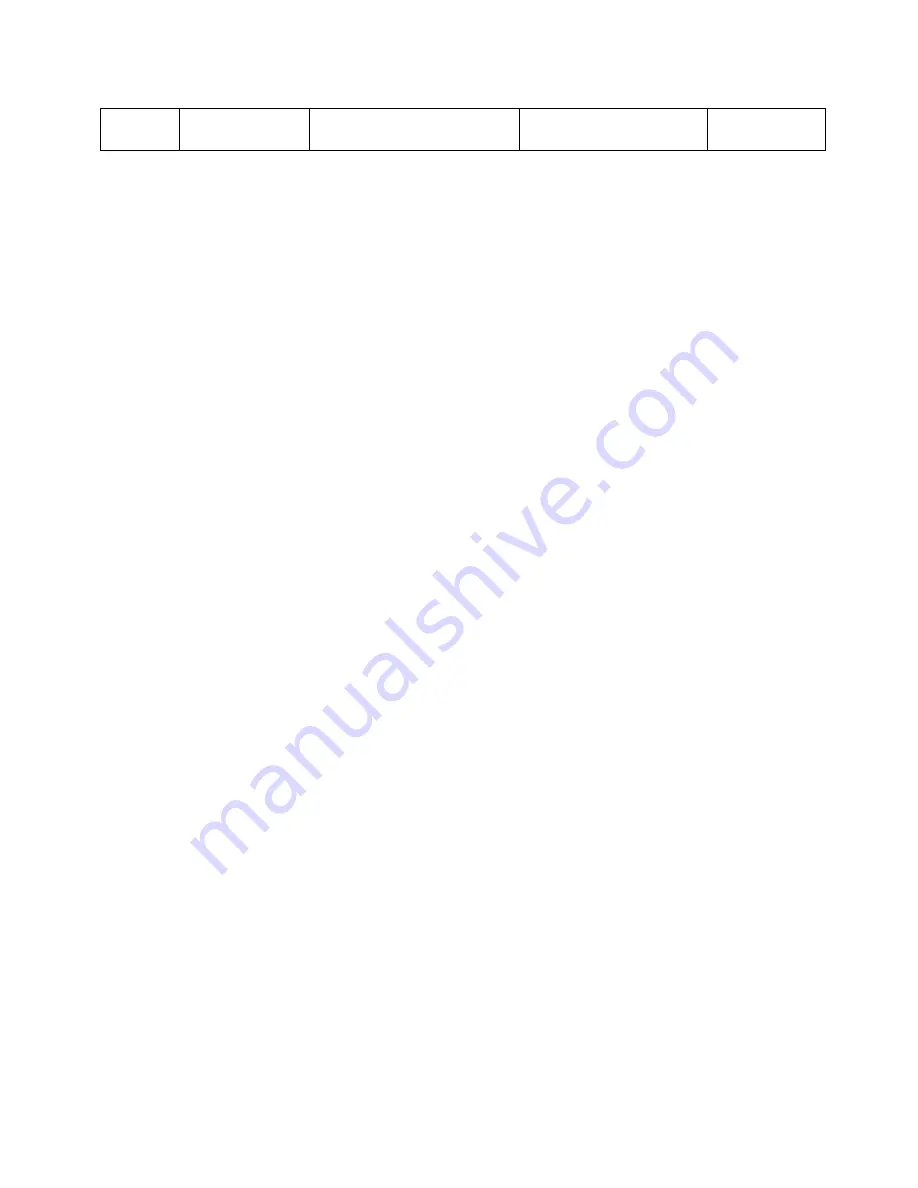
Explanation:
Key 1
1. Single Press:
① Home screen mode
: press [+] to magnify the screen 1/2/4/6/8 times.
② Menu mode
: press [+] to scroll up and adjust the relevant option settings.
2. Long Press:
①
Home screen mode: long press to view video and picture files saved in the memory card:
Press [+/-] to switch files.
Press [OK] to play/pause the saved videos.
When playing videos, press [+/-] to fast forward or rewind 2/4/8 times.
Press [Menu] to access the following settings; Delete, File Protection and Slide Show.
Long press [Menu] to return.
②
Menu interface cannot be opened when the Wi-Fi is turned on, please long press [+] to turn
off the Wi-Fi and then enter the menu interface.
3.Double Press:
Home screen mode: double press [+] to start the shutter adjustment function.
Key 2
1. Single Press:
① Home screen mode:
Press [OK] to start the range detection function, for LRF version, the distance is
measured automatically.
The standard version will display “0m” or "0yds". Please note that distance is not
measured automatically and you need to manually input the target distance value.
Press the second time to turn on the B.C indicator (when the B.C function is turned off,
the range indicator is turned off).
Press the third time to turn off the B.C indicator; (when the B.C function is turned on).
2.Long Press
① Home screen mode:
long press [OK] to enable the recording function, and long press the
[OK] again to save the video and exit.
② Menu mode
pressing [OK] in menu mode confirms or saves the function.
Key 3
1. Single Press:
① Home screen mode:
press [-] to switch the display mode: White hot/sky/edge/black hot/red
Key 4
menu
red dot
pointer/PIP/back
switch scene
mode