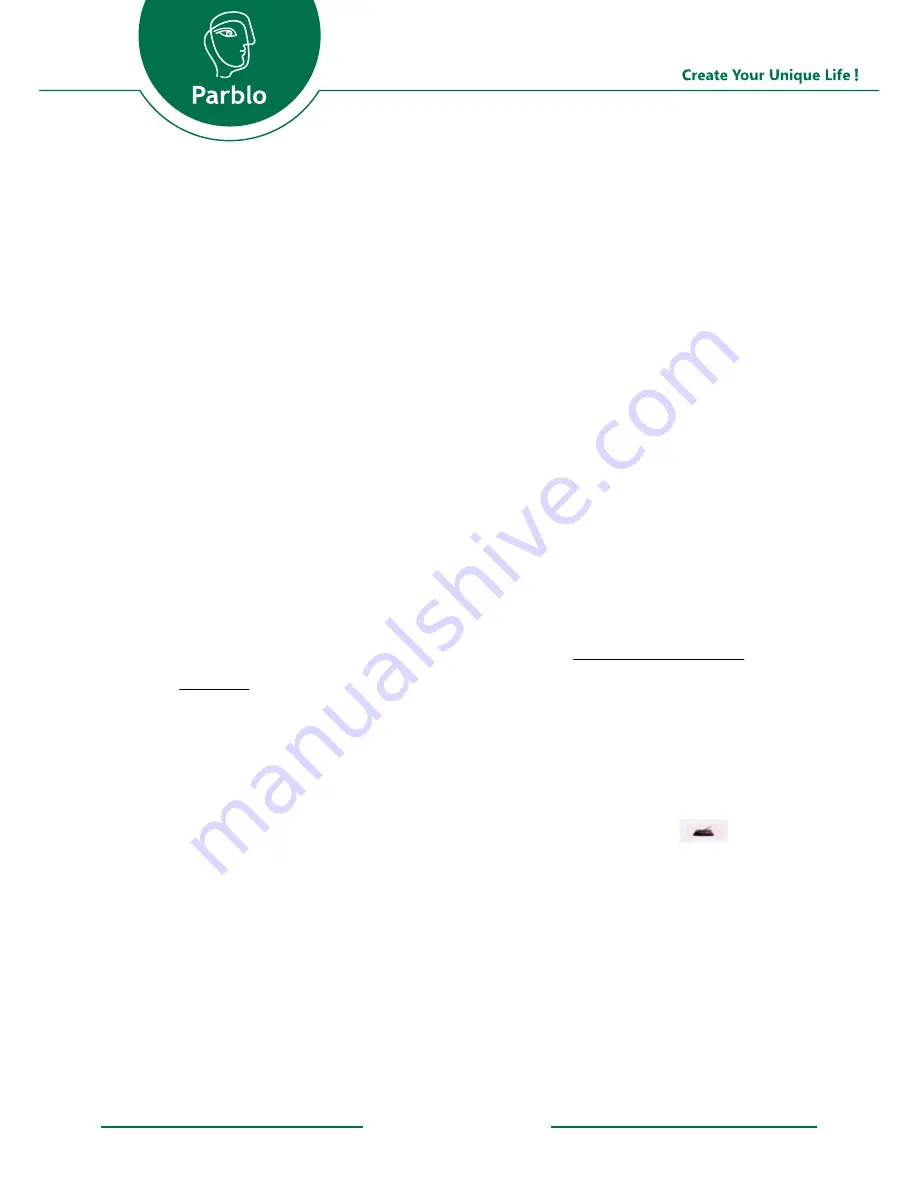
1
www.parblo.com
Mac
STEP1:
Connect Coast16to your computer. (USB cable: to
provide power for Coast13; HDMI cable: to provide the
“display” function to Coast16.)
Note:
1. If your computer/laptop is Mac Book Air or IMac,
please use the Mini DisplayPort to HDMI adapter to con-
nectCoast16 to your laptop.
2. If your laptop is the Mac Book Pro, please use the USB 3.1
type C to HDMI adapter to connectCoast16 to your laptop.
STEP2:
Insert the disk into your CD driver,open it and install
the driver by following the screen instruction. (Note: Or you
candownload the up-to-date driver from http://parblo.com/-
support by finding out “PARBLO COAST16”.)
STEP3:
Log out and restart your computer/laptop by follow-
ing the computer instruction.
STEP4:
Once it is installed successfully, there is an icon at
the top right of your computer screen.And the digital pen
should be in a control of the cursor.















