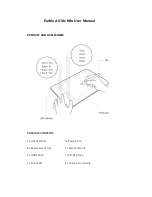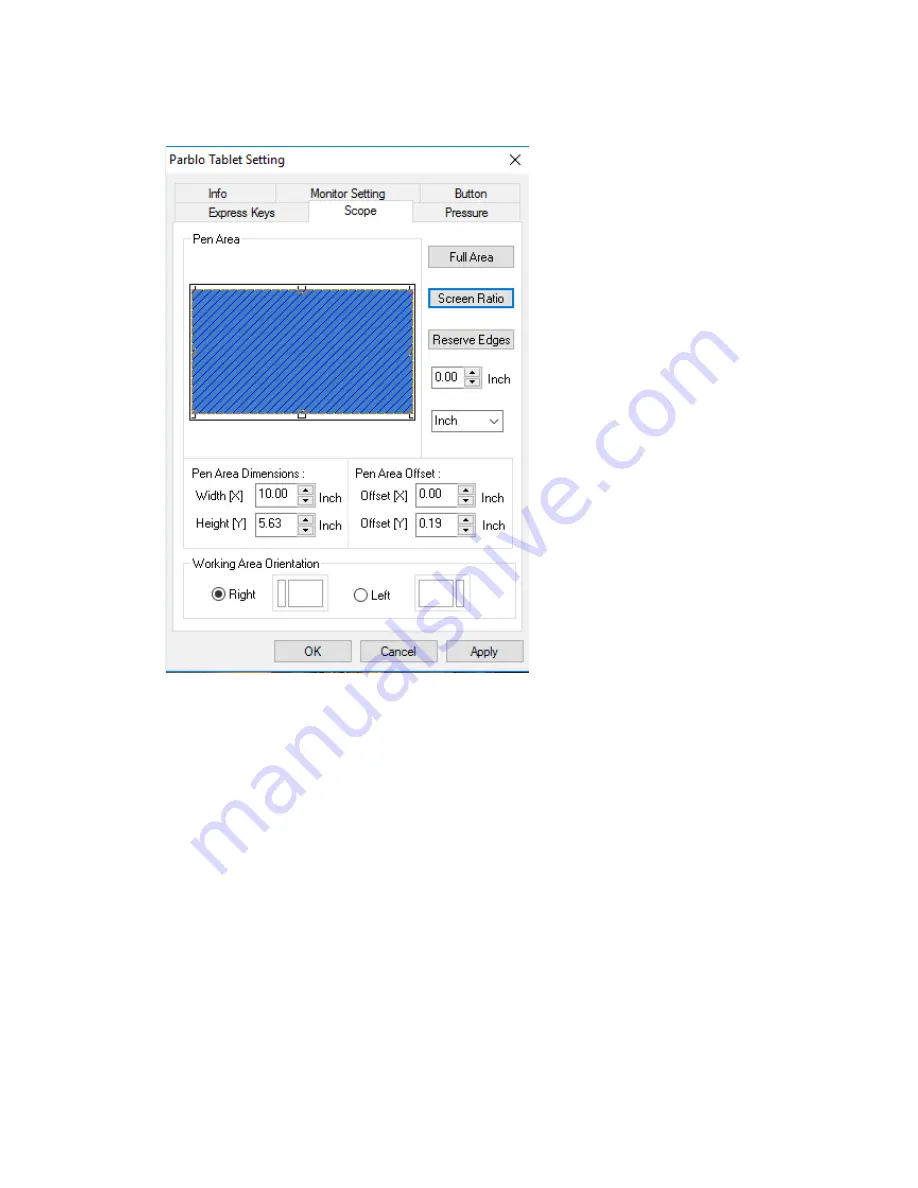
Scope
1.
Pen Area
There are 3 default choices: Full Area, Screen Ratio, Reserve Edges.
Pen area also can be customized by dragging the blue area to wherever you
preferred.
2.
Pen Area Dimension
When you adjust the pen area, dimensions of pen area will change
accordingly.
You can also input the dimension to set up size of the pen area directly.
Button: