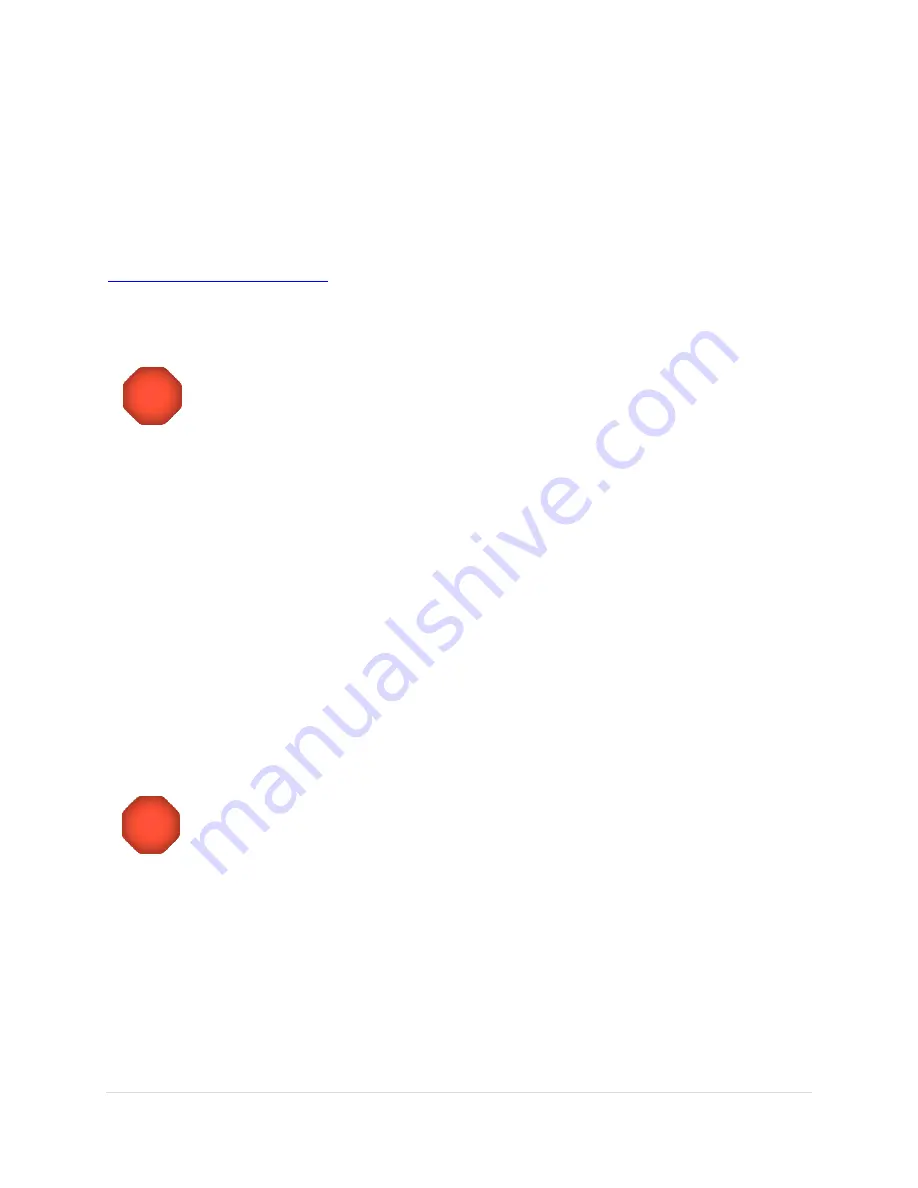
Paramount User Guide
48
|
P a g e
Your
Paramount Software Suite serial number
should be entered the first time TheSkyX
Professional Edition is launched. Doing so also automatically activates the Add Ons.
Paramount and Software Serial Number Registration
Please register the Paramount hardware and software serial numbers at:
http://www.bisque.com/register
Serial number registration gives your Software Bisque web account access to software installers, software
updates, control system firmware updates (page 151) and the latest MKS 5000 USB drivers (page 170).
Registering the Paramount serial number, alone, does not register the software suite,
and is not sufficient to access software installers and updates. You must register both
the Paramount serial number and the Paramount software suite serial number.
Software Bisque does not automatically register serial numbers for you.
Unpacking the Paramount
We trust you are excited to unpack and start using your Paramount as soon as possible. Please resist the
urge to simply remove everything from all the boxes, try to use the mount, and then consult the
documentation only
after
something goes wrong. Taking a few moments now to review and understand
the basic mount design will hopefully avoid potentially harmful accidents or damage to your mount.
Your Safety is Paramount
The Paramount is extremely rugged and designed to provide years of reliable service, but, like any
precision instrument, you must become familiar with certain basic features and operating procedures to
ensure proper use and your personal safety.
When you remove the packing tape on the Paramount shipping box, and lift the cardboard
flaps, please stop and carefully read the enclosed insert (shown in Figure 15)
before
removing the mount from the box!
The insert describes very important basic mount features and the correct procedure to
prepare the mount for handling once it has been removed from the shipping box.
Содержание ME II
Страница 56: ...Paramount User Guide 56 P a g e Paramount ME II Front View Figure 20 The front view of the Paramount ME II...
Страница 57: ...Paramount User Guide 57 P a g e Paramount MX Front View Figure 21 The front view of the Paramount MX...
Страница 58: ...Paramount User Guide 58 P a g e Paramount MX Front View Figure 22 The front view of the Paramount MX...
Страница 85: ...Paramount User Guide 85 P a g e Paramount ME II Rear View Figure 44 The rear view of the Paramount ME II...
Страница 86: ...Paramount User Guide 86 P a g e Paramount MX Rear View Figure 45 The rear view of the Paramount MX...
Страница 87: ...Paramount User Guide 87 P a g e Paramount MX Rear View Figure 46 The rear view of the Paramount MX...
Страница 103: ...Paramount User Guide 103 P a g e Paramount ME II Side View Figure 59 The side view of the Paramount ME II...
Страница 104: ...Paramount User Guide 104 P a g e Paramount MX Side View Figure 60 The side view of the Paramount MX...
Страница 105: ...Paramount User Guide 105 P a g e Paramount MX Side View Figure 61 The side view of the Paramount MX...















































