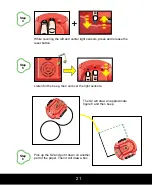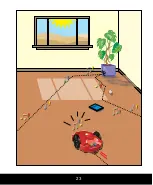13
Place an object on the floor in front of the S2. If the S2 sees the object on its
right, the right green LED turns on, and the speaker plays a tone. If no object is
detected on the right side, the right LED turns red.
If the S2 sees an object on its left, the left green LED turns on and the speaker
plays a different tone. If no object is detected on the left side, the left LED turns
red.
If the S2 can see the object with both sensors it will play both tones and both green
LEDs will turn on.
The S2 can see light objects better than very dark objects, because dark objects do
not reflect much infrared light.
Step
3
extra
*