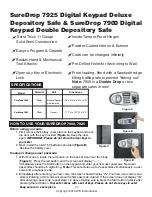Extra Thick 11 Gauge
Solid Steel Construction
Easy to Program & Operate
Resists Hand & Mechanical
Tool Attacks
Opens by Key or Electronic
Lock
Inside Tamper-Proof Hinges
Powder-Coated Interior & Exterior
Code can be changed infinitely
Pre-Drilled Holes for Anchoring to Wall
Front loading, fitted with a Sawtooth edge
tilting baffle plate to prevent "fishing out"
SureDrop 7875 Digital Keypad
Depository Safe
Copyright 2010 DTX International
23
SPECIFICATIONS
Model
Material
Bolt
Dimensions
Steel
SureDrop 7875
Deposit
10”H x 14”W x 10”D
HOW TO USE YOUR SUREDROP 7875
Before using your safe:
1. First, remove the key plate cover, insert the key into the keypad and open
the door (
Figure A, B
).
IMPORTANT:
Please do not store the door keys in your safe!
2. Next, remove the battery cover plate located on the inside of the door and
install the 4 AA 1.5V batteries provided (
Figure C
). Replace the battery
cover.
To setup or change a passcode:
1. With door open, locate the red button on the
back of door near the hinge. Press the red
button, listen for a beep and then enter your
new user passcode. New user passcodes may
be 3 to 6 digits long.
2. Immediately after entering your new code, press
the “A” or “B” button on the keypad. Your new
user code is now stored.
Note:
This safe stores up to 2 passcodes
simultaneously; a user and manager code. Entering a third code will erase the first passcode
entered.
Your safe comes with a set of keys. Please do not store keys in safe! Keep secure in a
safe place.
Figure A
Figure B
7875 Keypad
Figure C