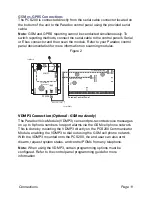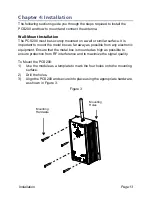Page 24
Module Supervision Options
Chapter 7: Module Supervision Options
The PCS200 provides several supervision options to ensure that you or your
monitoring station is notified of problems such as loss of GSM service or loss
of communication with the control panel.
Unique to Paradox, the PCS200 can supervise the presence of the control
panel. If communication with the control panel is lost, the PCS200 will send an
SMS message. In GSM mode only, the PCS200 can report to the central
station that communication to the control panel has been lost (red Error LED
will light up).
The PCS200 verifies the presence of the GSM cell phone network
approximately every 20 seconds. If the connection is lost, the panel can
generate an alarm or trouble after the delay has elapsed (programmed in
section [2952] or [855]). When the GSM network connection is lost, the green
GSM Connection LED will turn off.
MG/SP/E EVO
MG/SP/E Details
EVO Details
[805]
[2950] [5] Off + [6] Off = Module
supervision disabled
[5] Off + [6] On = Armed:
generates a trouble (default)
[5] On + [6] Off = Armed:
generates an audible alarm
[5] On + [6] On = Silent
alarm becomes an audible
alarm
[5] Off + [6] Off = Module
supervision disabled
[5] Off + [6] On = Armed:
generates an audible
alarm
[5] On + [6] Off = Armed:
generates a trouble
(default)
[5] On + [6] On = Silent
alarm becomes an
audible alarm
[855]
[2952]
Set the delay before a GSM No Service trouble is
reported. (000 - 255 x 2 sec. / default: 016 (32 sec.)
Содержание PCS200
Страница 1: ...PCS200 Communicator Module V2 2 Reference and Installation Manual...
Страница 37: ......