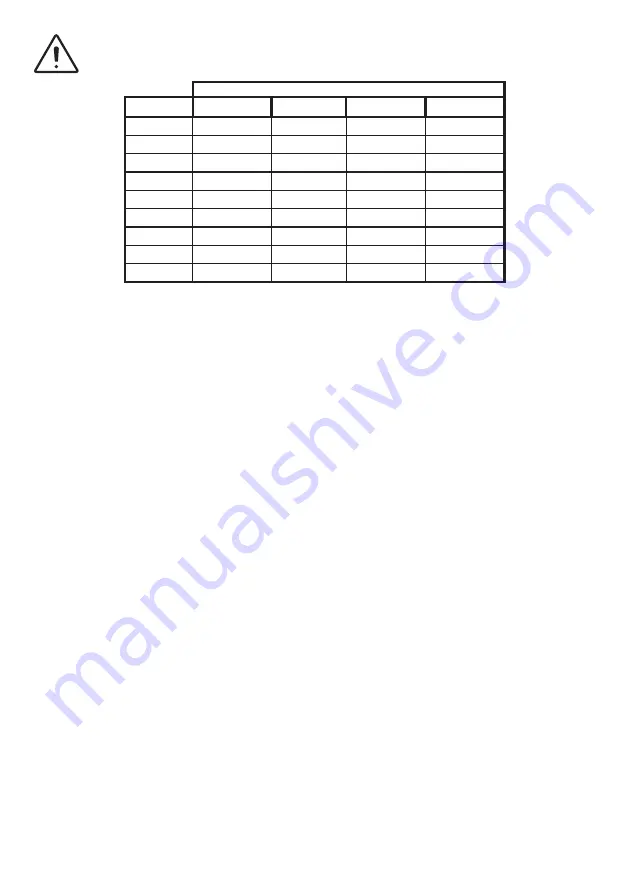
______________________________________________________________ 7
It is obligatory the panel’s keypad ID to be set as ID=0.
Micro switches SW1
ID
SW1-1
SW1-2
SW1-3
SW1-4
0
OFF
OFF
OFF
OFF
1
ON
OFF
OFF
OFF
2
OFF
ON
OFF
OFF
3
ON
ON
OFF
OFF
4
OFF
OFF
ON
OFF
5
ON
OFF
ON
OFF
6
OFF
ON
ON
OFF
7
ON
ON
ON
OFF
8
OFF
OFF
OFF
ON
Table 2.
Keypads’ micro switches SW1 ID settings
6. Users (Master / Normal, Installer)
The fire panel apart from having two elevated access levels, also provides 9 users for
access level 2; one Master and 8 Normal users. All users are limited to access level 2
operations (including the Master user). The Master user though may change the PIN
codes for himself as well as all 8 Normal Users. Each Normal user can change only
him/her own PIN. This system ensures that the Master user can have control over
who is authorized to operate the system without disclosing his/her own PIN. This en
-
sures future user control in the case of access revocation for a specific user.
The Access level 3 (A.L.3) user (Installer) has full control over the entire system,
including the Master and Normal user codes, programming and operation of the sys
-
tem. In other words Access level 3 (A.L.3) may perform operations that belong to the
Access level 2 (A.L.2) group.
7. Access Levels
The fire panel during it’s operation is said to be in a specific access level; from 1 to 3.
Each access level defines what operations are allowed and what are protected. Each
Access Level may be activated or “entered” by entering the requested code (or PIN)
for the corresponding access level. Factory default access codes are
“2222”
and
“3333”
for access
levels 2
and
3
respectively. There are operations and menus that
require an elevated access level (other than 1, see Table 3 for operations summary).
If the user initiates an operation that requires increased access level the system will
prompt for the PIN, and once successfully entered, it will execute the operation and
return to access level 1. Alternatively the user may request the menus of access level
2 or 3 (by pressing
[ACC]
key). In this case he/she will be prompted for the PIN and
once successful, the access level menu will be displayed for further operations. While
the access is granted, any operation under the specific access level is possible and
the user will not be asked for the PIN every time. Elevated Access levels are canceled
if the user willingly exits (by pressing
<CLR>
) or the menu times out due to user in
-
activity.
The Table 3 bellow summarizes the basic functions and their required access level.
















