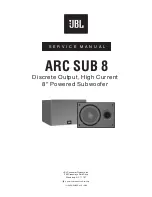This Owners Manual applies to a number of different Paradigm
®
Reference subwoofers. Connection options vary by subwoofer model.
Examine your subwoofer’s rear panel to determine the input(s) that apply
to your model, then choose the one that best suits your needs:
Low-Level Input — RCA (Fig. 3)
Connects from the RCA (S/E) Sub/LFE–Output of your Preamplifier/
Processor, A/V Receiver or other suitable low-level source. If connecting
to a Stereo Preamplifier, a subwoofer control unit
(not included) is required.
Low-Level Input — Balanced XLR (Fig. 4)
Connects from the Balanced XLR Sub/LFE–Output of your Preamplifier/
Processor, or other suitable low-level source. This input provides the
lowest noise and distortion possible. It is particularly important for long
cable runs where noise and distortion could degrade performance.
6
INPUT FACILITIES
SAFETY PRECAUTION: Before proceeding with this
section, be sure to read and follow all safety precaution
notices and warnings at the beginning of this manual.
Turn all components OFF before connecting
the subwoofer.
NOTE:
Speakers set to “Large” with your processor or A/V receiver will
still be reproducing bass frequencies—be careful not to overdrive them!
We recommend the use of high-quality cables and connectors.
(See your
Dealer for more information.)
SUBWOOFER CONNECTION
This Owners Manual applies to a number of different Paradigm
®
Reference
subwoofers. Examine your subwoofer’s rear panel and place a check mark
in the box beside each facility listed below that applies to your model.
Take the time to read through the descriptions and become familiar with
them before you begin to fine tune your system.
❑
Auto-On/Off
Eliminates the need for a manually operated power switch. Turns the
subwoofer on whenever there is an input signal. If no input signal is sensed
after a period of time the subwoofer will switch off automatically.
❑
Trigger-On/Off
Allows the subwoofer’s power on/off to be controlled by components
that have trigger outputs (Preamp/Processor or A/V Receiver, etc.).
❑
Subwoofer Level
Balances the subwoofer’s output level with the other speakers in
your system. Once set, to make on-the-fly changes for particular
program material or personal taste, use your Processor or A/V Receiver’s
subwoofer level control.
❑
Subwoofer Cut-Off
Controls the subwoofer’s upper-frequency cut-off. This can be set to
match the low-frequency roll-off characteristics of your system’s
speakers. For example: If your speakers play to approximately 80 Hz,
you can set the subwoofer cut-off frequency to approximately 80 Hz. If
you are using an external subwoofer cut-off control, setting this to
maximum effectively bypasses the subwoofer’s built-in cut-off control.
❑
Phase Alignment
Depending on where the subwoofer is placed in your room, there may be
bass frequency cancellation. This can occur because your subwoofer and
front speakers are out-of-phase—they work against each other through
their frequency overlap region. Bass is then reduced and may even sound
disjointed. This control accurately synchronizes your subwoofer and front
speakers through their bass frequency overlap region.
❑
Bass Contour
Adjusts the contour of the bass frequency response, from flat (0.0 dB),
which provides the most accurate bass for music, up to a +6.0 dB boost
at 60 Hz for more bass impact with movies in a home theater system.
This control can be used to tailor bass to best suit your personal
listening preferences.
CONTROL FACILITIES
Содержание OM-576
Страница 4: ...UNPACKING INSTRUCTIONS INSTRUCTIONS DE DÉBALLAGE 3 ...
Страница 18: ...NOTES 17 ...
Страница 19: ...NOTES 18 ...
Страница 20: ...w w w p a r a d i g m c o m PARADIGM ELECTRONICS INC 072808 ...