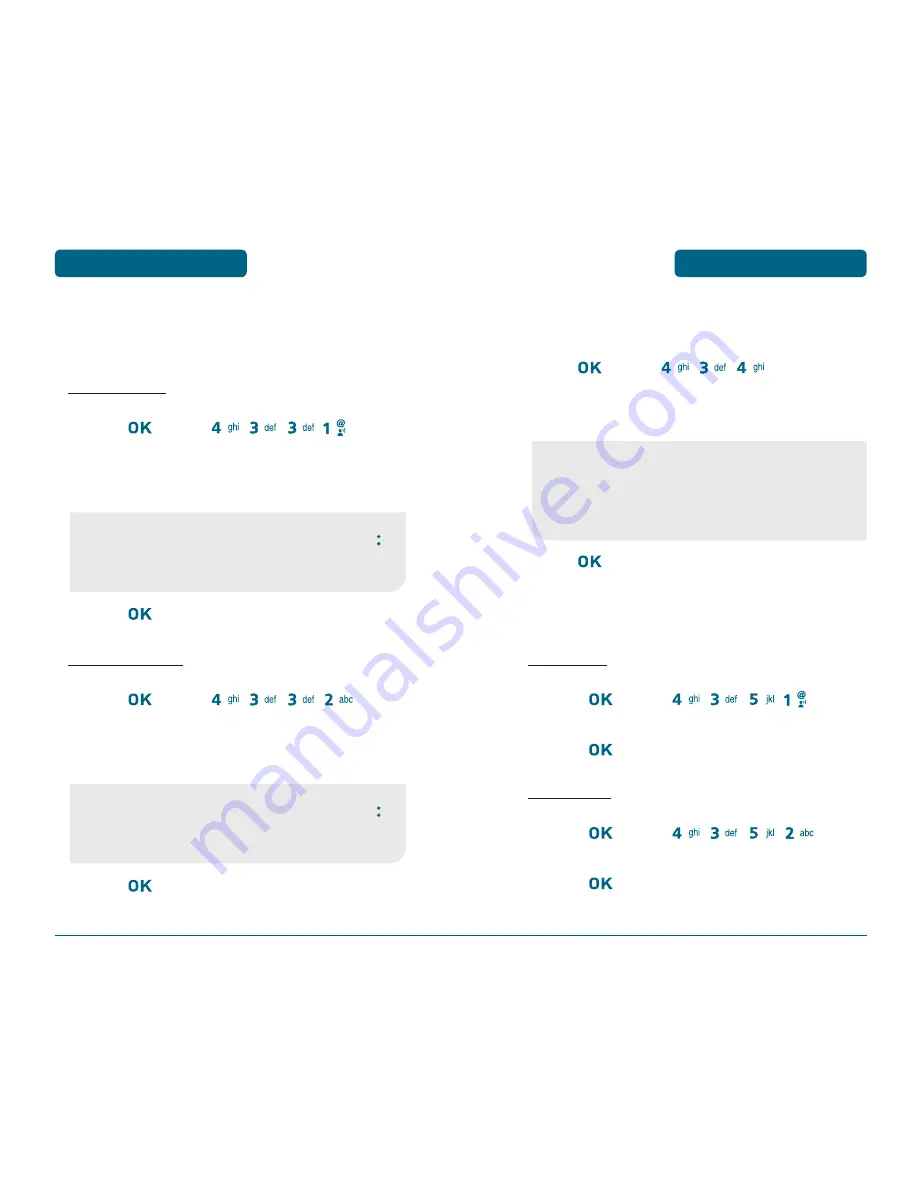
SETTINGS
MENU FUNCTIONS
59
MENU FUNCTIONS
SETTINGS
58
ALERT SOUNDS
To select type of sound you will hear when you receive an incoming
TXT message or voicemail message.
TXT MESSAGE
To select a ringer type for receiving TXT Message.
Press
[MENU]
.
Select “Tone” or “Vibrate” with the Navigation
Key and then select one of the following options
by pressing the Navigation Key.
Press
[OK] to save it.
VOICEMAIL MSG
To select a ringer type for receiving Voicemail Message.
Press
[MENU]
.
Select “Tone” or “Vibrate” with the Navigation
Key and then select one of the following options
by pressing the Navigation Key.
Press
[OK] to save it.
•
Tone:
Select your desired ringer type. To play ringtone,
select the ringtone you want to play, then press
[PLAY].
•
Vibrate:
Select “On” or “Off” with the Navigation Key.
•
Tone:
Select your desired ringer type. To play ringtone,
select the ringtone you want to play, then press
[PLAY].
•
Vibrate:
Select “On” or “Off” with the Navigation Key.
KEYPAD VOLUME
To select a keypad tone you will hear when you press a key.
Press
[MENU]
.
Select one of the following options with the
Navigation Key.
Press
[OK] to save it.
POWER ON/OFF
To set a start-up/power-off tone:
POWER ON
To allows you to activate/deactivate the power on tones.
Press
[MENU]
.
Select “On” or “Off” with the Navigation Key.
Press
[OK] to save it.
POWER OFF
To allows you to activate/deactivate the power off tones.
Press
[MENU]
.
Select “On” or “Off” with the Navigation Key.
Press
[OK] to save it.
•
High
•
Med High
•
Med
•
Med Low
•
Low
Содержание PN-310
Страница 1: ...User Guide PN 310 ...






























