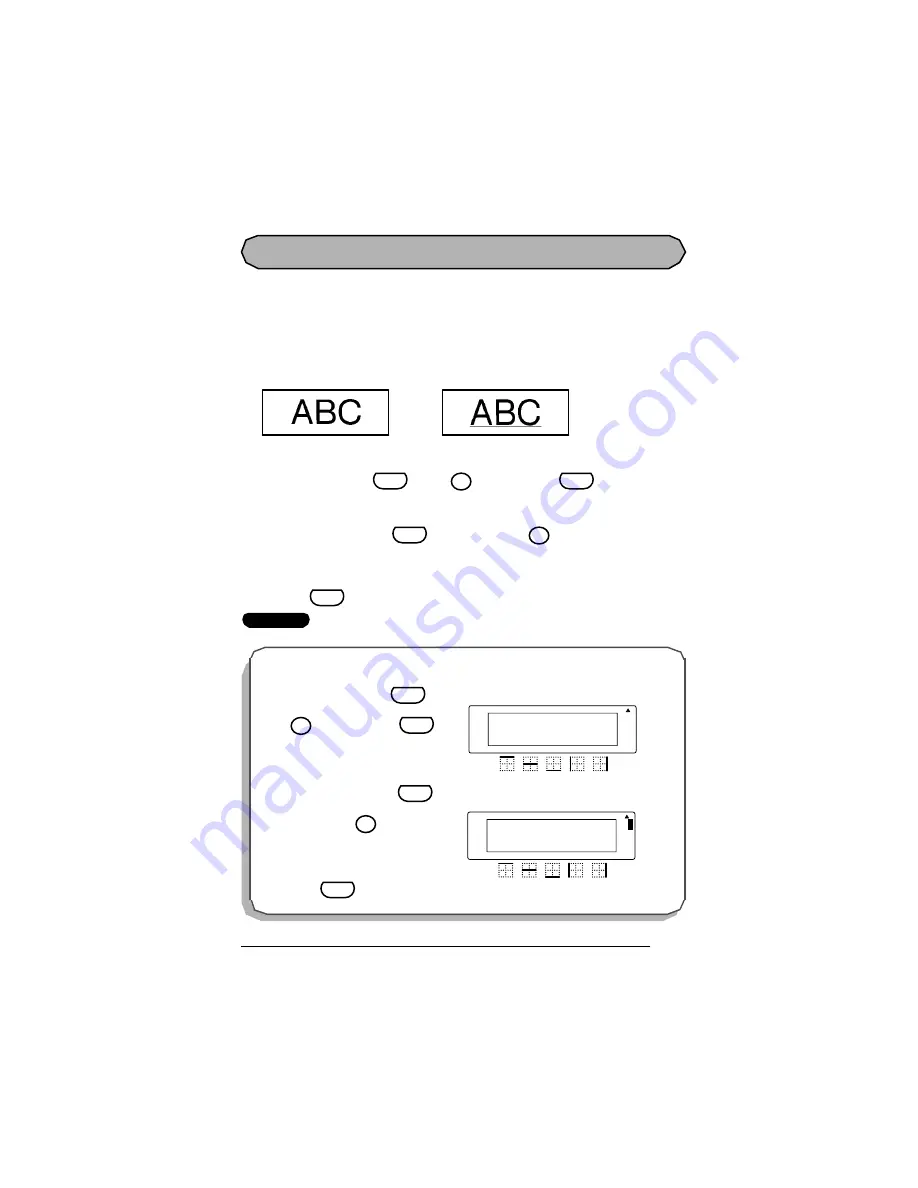
39
UNDERLINE FUNCTION
You can add emphasis to your text by underli ning it.
The default underline sett ing is O FF. When the underline function is s et t o ON, the Under-
line indi cator on the right s ide of the display light s up.
☞
If a frame has been chosen while the ON underl ine sett ing is selected, t he f rame set-
ting changes back t o OFF and the text i s underl ined.
OFF
ON
To change the underl ine setting:
1
While holdi ng down
, press
once, and keep
hel d down to dis-
play the current underline sett ing.
2
While stil l holding down
, continue pressing
until the desired underline
setti ng i s displayed.
☞
The Underline indi cator l ights up when the ON setti ng is selected.
3
Release
to apply the sel ected underline set ting to t he entire text.
EXAMPLE
To select the ON underline se tting:
1
While holding down
, press
once, and keep
held
down.
2
While still holding down
, con-
tinue pre ssing
until ON is dis-
played.
3
Relea se .
Code
7
Underline
Code
Code
7
Underline
Code
Caps
Length
Rotate
A
A
A
A
A
Auto
Underline
Frame
Repeat
Legend
O F F
U N D E R L I N E
Code
7
Underline
Code
Caps
Length
Rotate
A
A
A
A
A
Auto
Underline
Frame
Repeat
Legend
O N
U N D E R L I N E
Code
7
Underline
Code
Содержание LS7
Страница 1: ......
Страница 3: ...ii...
Страница 4: ...1 Getting started...
Страница 17: ...14 Print head Print head Rollers Cotton swab Gently wipe off this black line...
Страница 20: ...17 For your information...
Страница 74: ......






























