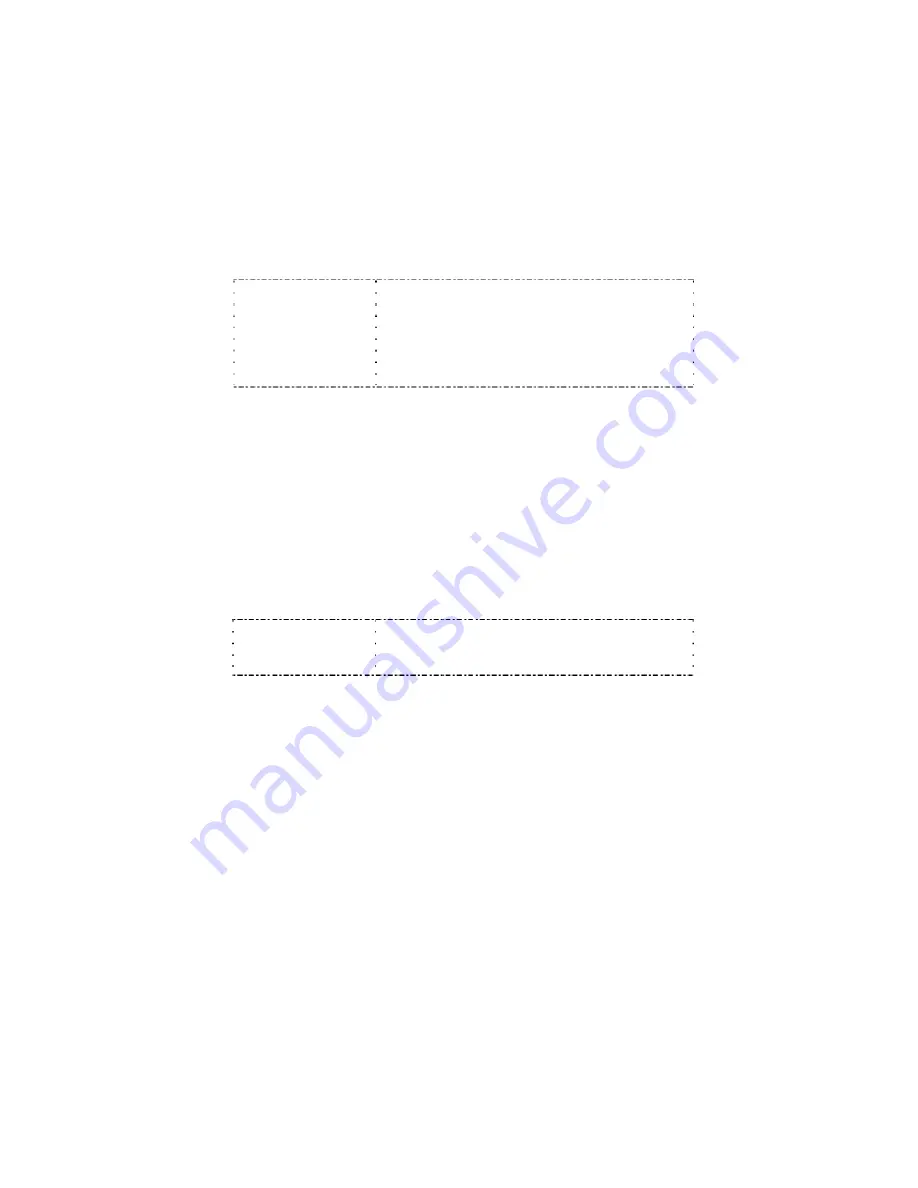
22
1. On the HOME screen, press
SETUP
.
2. Use
▲
/
▼
to highlight
Slideshow Transition
, and then press
ENTER
.
3. Use
▲
/
▼
to highlight the preferred effect, and then press
ENTER
.
4. Press
EXIT
twice to return to the HOME screen.
Set Slideshow Speed
You can set the speed at which the photos transition from one to another
during a slideshow.
5 secs
(default)
10 secs
30 secs
60 secs
1 hour
24 hours
Determines how quickly photos transition from
one to another
1. On the HOME screen, press
SETUP
.
2. Use
▲
/
▼
to highlight
Slideshow Speed
, and then press
ENTER
.
3. Use
▲
/
▼
to highlight the preferred speed, and then press
ENTER
.
4. Press
EXIT
twice to return to the HOME screen.
Set Slideshow Shuffle
You can set the slideshow to display your photos in a random ‘shuffle’ order
or display them in the order they are found on the selected memory source.
ON (default)
OFF
ON = Displays photos randomly
OFF = Displays photos in order found on
selected memory source
1. On the HOME screen, press
SETUP
.
2. Use
▲
/
▼
to highlight
Slideshow Shuffle
, and then press
ENTER
.
Содержание PI8004W01-V5.2
Страница 1: ...Digital Photo Frame User s Guide ...
Страница 2: ...2 UGPI7000W01 PI8004W01 V5 2 ...






























