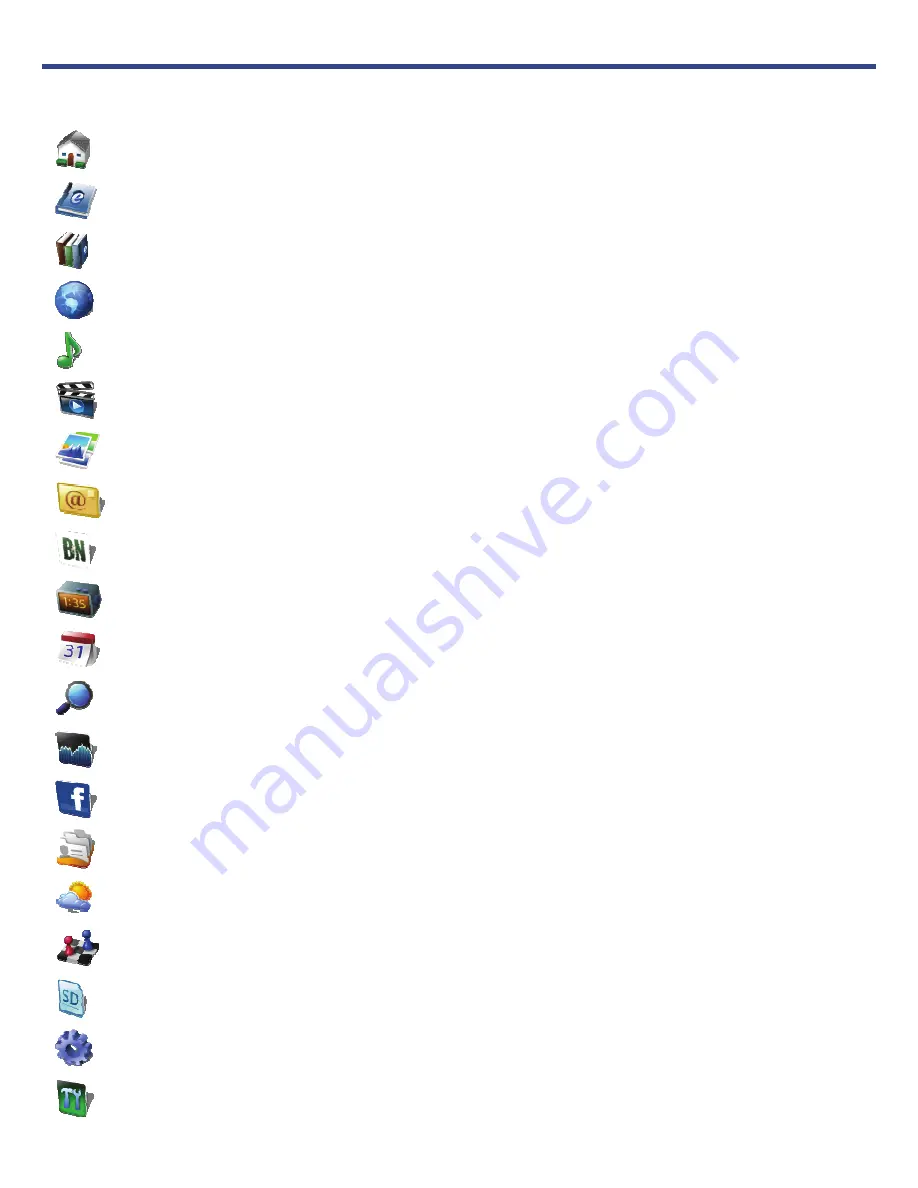
Application Quick Launch Bar
HOME
Displays the HOME screen
READER
Displays your digital media for reading.
MY LIBRARY
Stores digital media (eBooks, eMagazines and eNewspapers).
WEB
Access the Internet and ‘surf the web’ whenever desired.
MUSIC
Play and manage audio files
(MP3, WAV, AAC, OGG)
VIDEOS
Play and manage video files
(MPEG4)
PHOTOS
View and manage photo files
(JPG, JPEG, BMP, PNG, GIF)
Send/Receive email using your existing email addresses.
SHOP B&N
Shop the Barnes & Noble website.
ALARM
Use as alarm clock with scheduled alarms.
CALENDAR
Display monthly calendar and schedule events.
SEARCH
Search for specific strings of text in media file names.
STOCKS
Check the status of specific company’s stock offerings.
Quick access to the Facebook website.
CONTACTS
Create a list of personal contacts.
WEATHER
Check the weather forecasts of locations of your choice.
GAMES
Play pre-loaded games for entertainment.
IMPORT SD
Import media files into the internal memory.
SETTINGS
Multiple settings for personalizing and enhancing your device.
UPGRADE
Download firmware from our website to upgrade your device
Содержание Novel PRD07T10WWH7
Страница 1: ......












