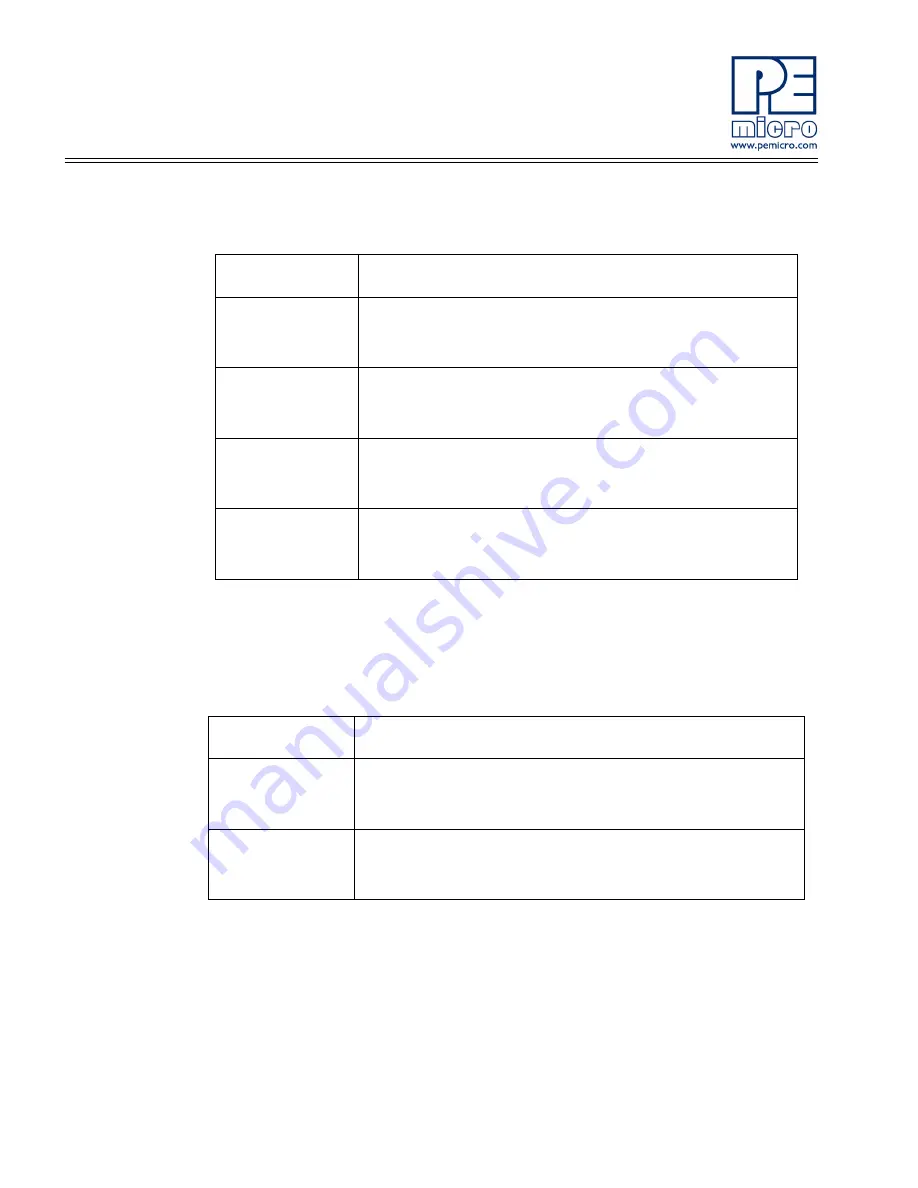
12
xPC560P EVB User Manual
below has the correct pins listed.
J9
–
Buttons
Driving
Configuration
Selects whether the buttons drive logic high or drive logic low when pressed.
Jumper
Setting
Effect
1+2
(default
on)
KEY1
connected
to
PD0
3+4
(default
on)
KEY2
connected
to
PD1
5+6
(default
on)
KEY3
connected
to
PD2
7+8
(default
on)
KEY4
connected
to
PD3
Jumper
Setting
Effect
1+2
When
pressed,
buttons
will
send
logic
high
to
the
connected
I/O
pin
2+3
(default)
When
pressed,
buttons
will
send
logic
low
to
the
connected
I/O
pin
Содержание XPC560P EVB
Страница 1: ......
Страница 40: ...36 xPC560P EVB User Manual Figure 4 3 Reset circuitry schematic...
Страница 53: ......















































