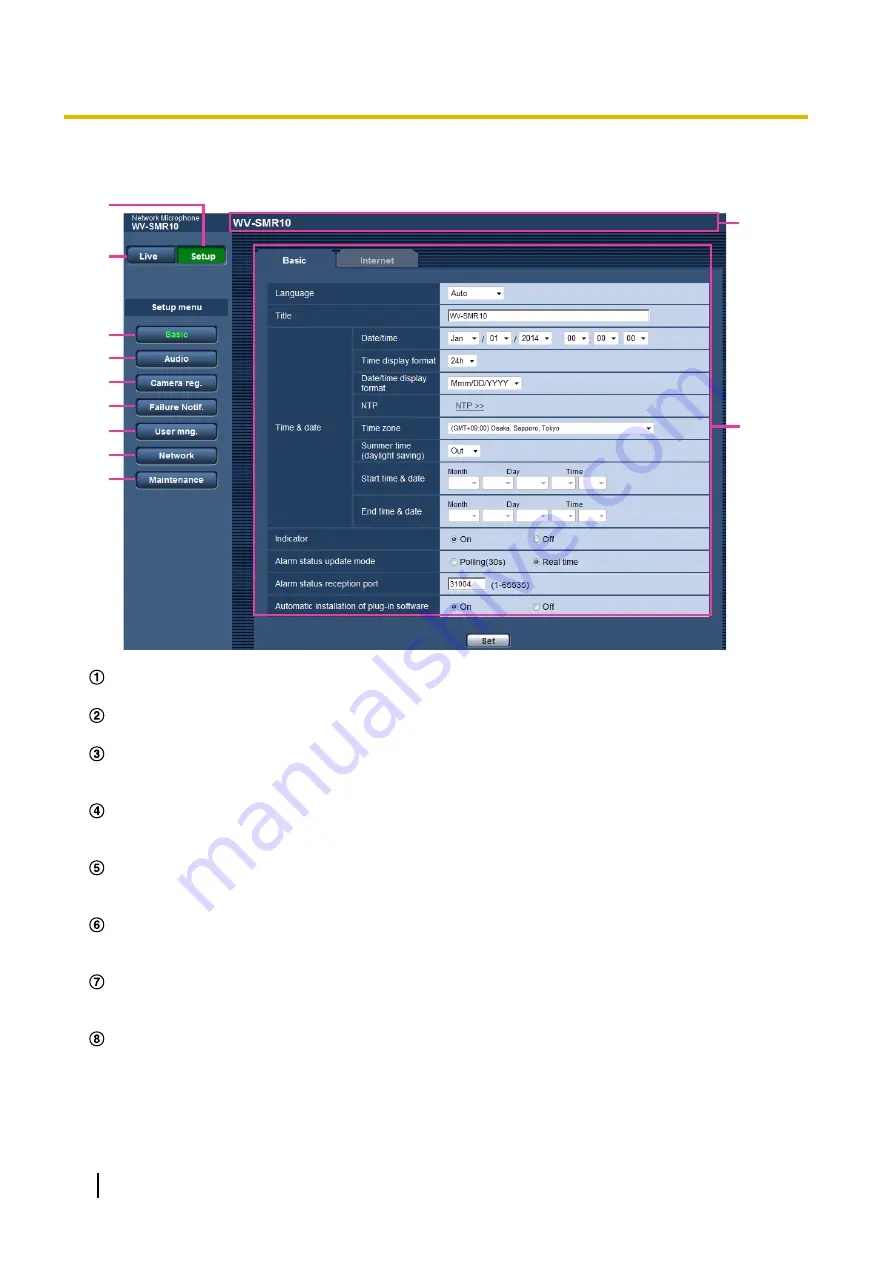
4.3 About the setup menu window
A
B
C
D
F
G
H
I
E
J
K
[Setup] button
Displays the “Setup” page.
[Live] button
Displays the “Live” page.
[Basic] button
Displays the “Basic” page. The basic settings such as time and date and microphone title can be configured
on the “Basic” page. (
[Audio] button
Displays the “Audio setup” page. The settings relating to microphone sensitivity and audio transmission
type can be configured on the “Audio setup” page. (
[Camera reg.] button
Displays the “Camera reg.” page. The camera images to be displayed on the “Live” page of the unit can
be specified on the “Camera reg.” page. (
®
[Failure Notif.] button
Displays the “Failure Notif.” page. The settings relating to the notification destination when an error occurs
in the microphone element can be configured on the “Failure Notif.” page. (
®
[User mng.] button
Displays the “User mng.” page. The settings relating to authentications and restrictions for users and PCs
accessing the microphone can be configured on the “User mng.” page. (
[Network] button
Displays the “Network” page. The network settings and the settings relating to the NTP server, UPnP,
HTTPS, DDNS (Dynamic DNS), SNMP (Simple Network Management Protocol), and Diffserv can be
configured on the “Network” page. (
®
16
Operating Instructions
4 Display the setup menu from a PC
















































