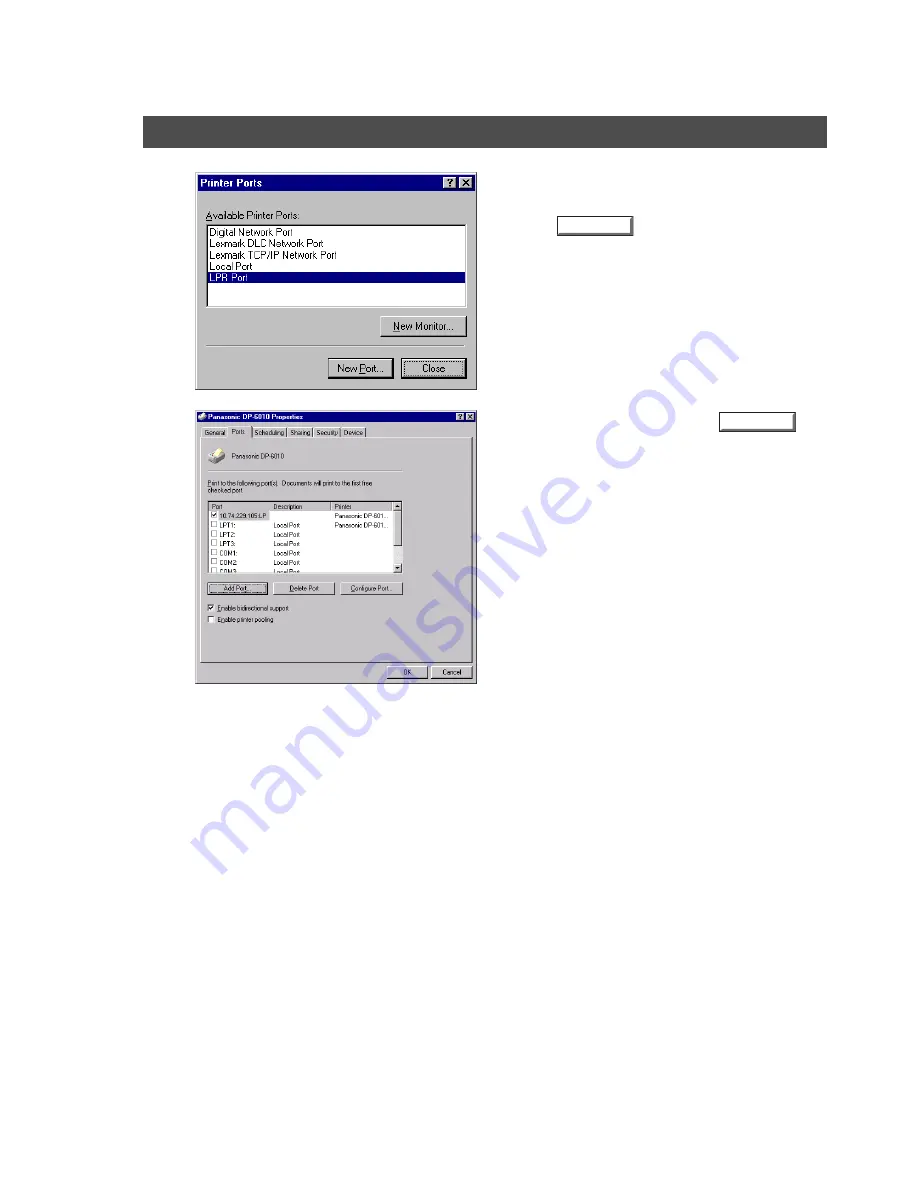
Installing the LPR (Line Printer Remote) Monitor
20
Windows NT 4.0
11
The
Printer Ports
dialog box appears.
Click the
button.
12
Select the printer port and click the
button.
The printer properties dialog box closes and you
have now configured the printer as a network printer.
Close
OK

















