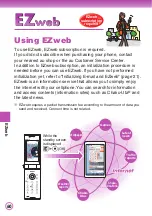67
EZweb
Turning on EZ News Flash
■
You can use EZ News Flash by just making a simple setting (free).
Perform steps 1 through 3 under “Initializing E-mail and EZweb”
(page 21), and perform the following steps.
1
While the standby screen is
displayed, use
Z
to select
telop, and press
c
(OK).
2
Select “
はい
” (Yes), and
press
c
(
選択
) (Select).
Select “OK”, and press
c
(Select).
Setup is completed.
After completing, the message “Please wait for next
delivery.” will be displayed on the telop when you
return to the standby screen.
Turning off EZ News Flash
Go through the follows steps to cancel the EZ News Flash service setting.
①
While the standby screen is displayed, use
Z
to select telop
c
(OK)
Top screen appears.
②
p
(
メニュー
) (Menu)
7
(
サービス設定解除
) (Turning off)
Use
B
to select YES
c
(
選択
) (Select)
Use
B
to select
解除する
(Turning off)
c
(Select)
c
(Select)
c
(Select)
The setting will be canceled and no more news will be received.
Changing receiving settings
You can change sound, vibration and indicator (LED) settings for News
Flash update notifi cation.
①
While the standby screen is displayed, press
c25
.
②
Volume and time are set separately.
Please set these to “Mute” and “OFF” respectively if you do not require
update notifi cation.