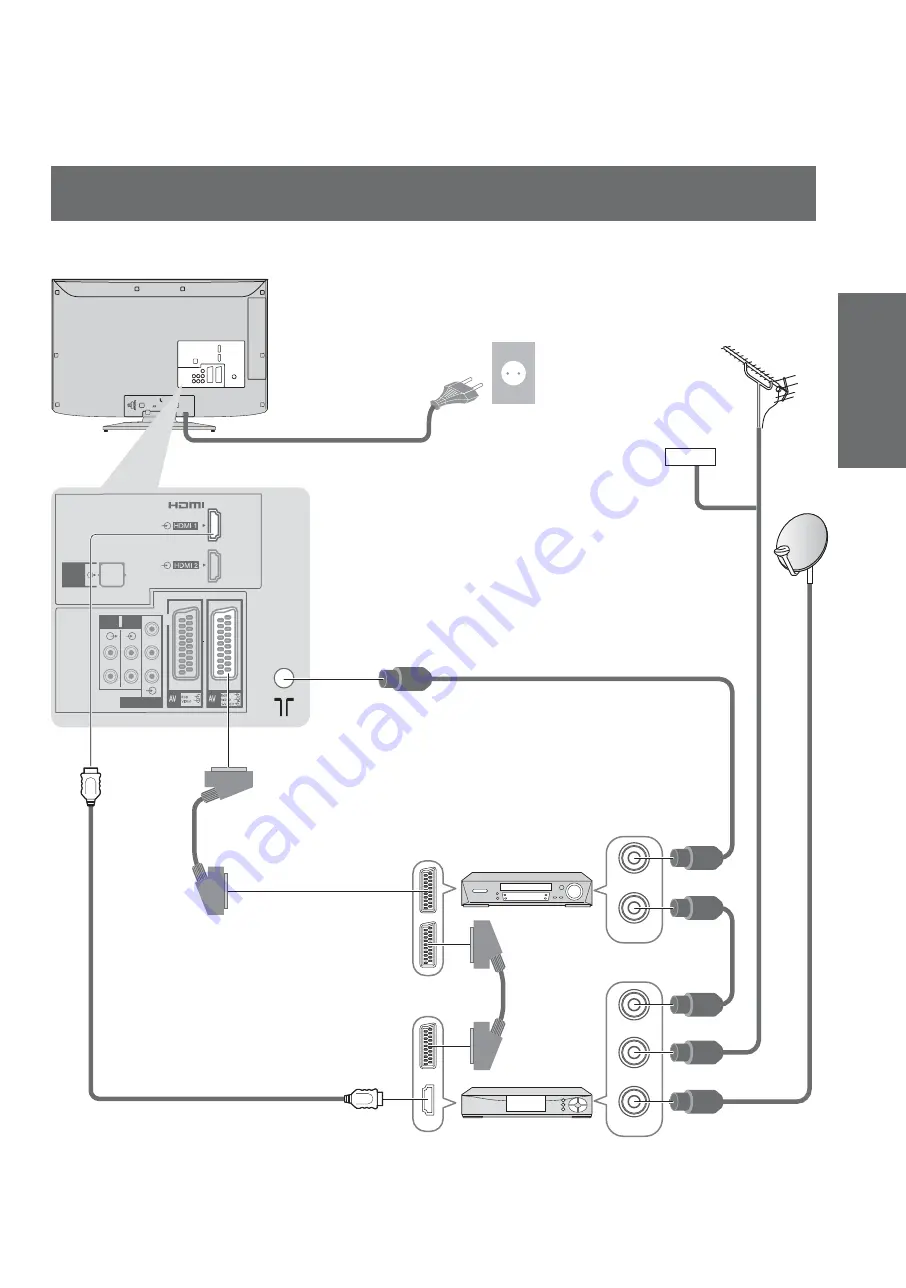
Basic Connection
Quick Start Guide
RF OUT
RF IN
RF IN
RF OUT
RF IN
DIGITAL
AUDIO
OUT
COMPONENT
AUDIO
IN
AUDIO
OUT
Y
P
B
P
R
L
R
L
R
2
1
11
Cable
Example 3
Connecting DVD Recorder / VCR and Set top box
TV, DVD Recorder / VCR and Set top box
DVD Recorder
or VCR
Terrestrial
aerial
Mains lead
Rear of the TV
Satellite receiver
AC 220-240 V
50 Hz
RF cable
Fully wired
SCART cable
Fully wired
SCART cable
Fully wired HDMI
compliant cable
RF cable
RF cable
RF cable












































