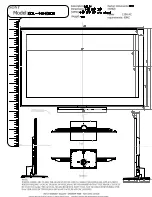T
uning and Editing Channels (Other Sat.)
●
Advanced
43
Set all receivable digital satellite channels
Auto Setup
Any receivable digital compliant satellite channels can be tuned.
Only Other Sat. channels are retuned.
●
All the previous tuning settings are erased.
●
If a Child Lock PIN number (p. 45) has been set, it must be entered.
●
Select the satellite
Other Satellite Auto Setup - Satellite Selection
Satellite Selection
freesat and other channels
Astra2/Eurobird
set
select
Selectable satellites are Astra2/Eurobird, Astra1 and
●
Hotbird.
Check the dish alignment for the satellite you want to
select
Astra2/Eurobird
•
p. 10
Astra1, Hotbird
•
Please consult the received satellite
broadcasting companies.
If you want to tune from all available satellites, select “Any
●
Satellite”.
Check the signal condition and the message
Other Satellite Auto Setup - Satellite Selection
Satellite Selection
Astra2/Eurobird
freesat and other channels
Signal Quality
0
Signal Strength
0
10
10
Signal Lock
Locked
It takes a while to check the connection for your selected
●
satellite.
Ensure that the Signal Lock status is shown as “Locked”.
●
If it is not locked, the search cannot be executed.
If the status is shown as “Not locked” and Signal Quality /
●
Signal Strength have no indications, please check the dish
alignment.
If the status is shown as “Not locked” but there are some
levels of Signal Quality / Signal Strength indicated, select
“Any Satellite” in Satellite Selection and try again.
If you select “Any Satellite”,
this step is skipped.
Other Satellite Auto Setup
All Other Satellite tuning data will be erased
Set the search mode and start Auto Setup
Search Mode
Free Channels
All Channels
start
set
Other Satellite Auto Setup
Analogue Scan
21
68
Satellite
No.
Channel Name
Type
Quality
Free TV: 4
Pay TV: 0
Radio: 0
Searching
This may take up to 20 minutes.
Progress
0%
100%
Astra 2/Eurobird
1
BBC 1 East (W)
Free TV
10
2
BBC 1 Cl
Free TV
10
3
BBC HD
Free TV
10
4
6945
Free TV
10
If you select “Astra2/Eurobird” or “Any Satellite”, freesat
●
channels will also be searched. But the channels which
have already been tuned in freesat will not be duplicated.
Settings are made automatically
When the operation is completed, the channel at channel position “1” will be displayed.
Add Other Sat. channel automatically
Add New Channels
You can add any new channels found automatically to Channel List.
Check the signal condition
Other Satellite Add New Channels - Satellite Selection
Satellite Selection
Astra2/Eurobird
freesat and other channels
Signal Quality
0
Signal Strength
0
10
10
Signal Lock
Locked
It takes a while to check the connection for your selected
●
satellite.
Ensure that the Signal Lock status is shown as “Locked”.
●
If it is not locked, the search cannot be executed.
If the status is shown as “Not locked” and Signal Quality
●
/ Signal Strength have no indications, please check the
dish alignment.
If you selected “Any Satellite” in Auto Setup,
this step is skipped.
Set the search mode and start Add New Channels
Search Mode
Free Channels
All Channels
start
set
No.
Channel Name
Type
Quality
Free TV: 0
Pay TV: 0
Radio: 0
Searching
This may take up to 20 minutes.
Other Satellite Add New Channels
68
Satellite
Analogue Scan
21
Astra2/Eurobird
68
Progress
0%
100%
New channels can only be added to the existing
●
Channel List from the same satellite.