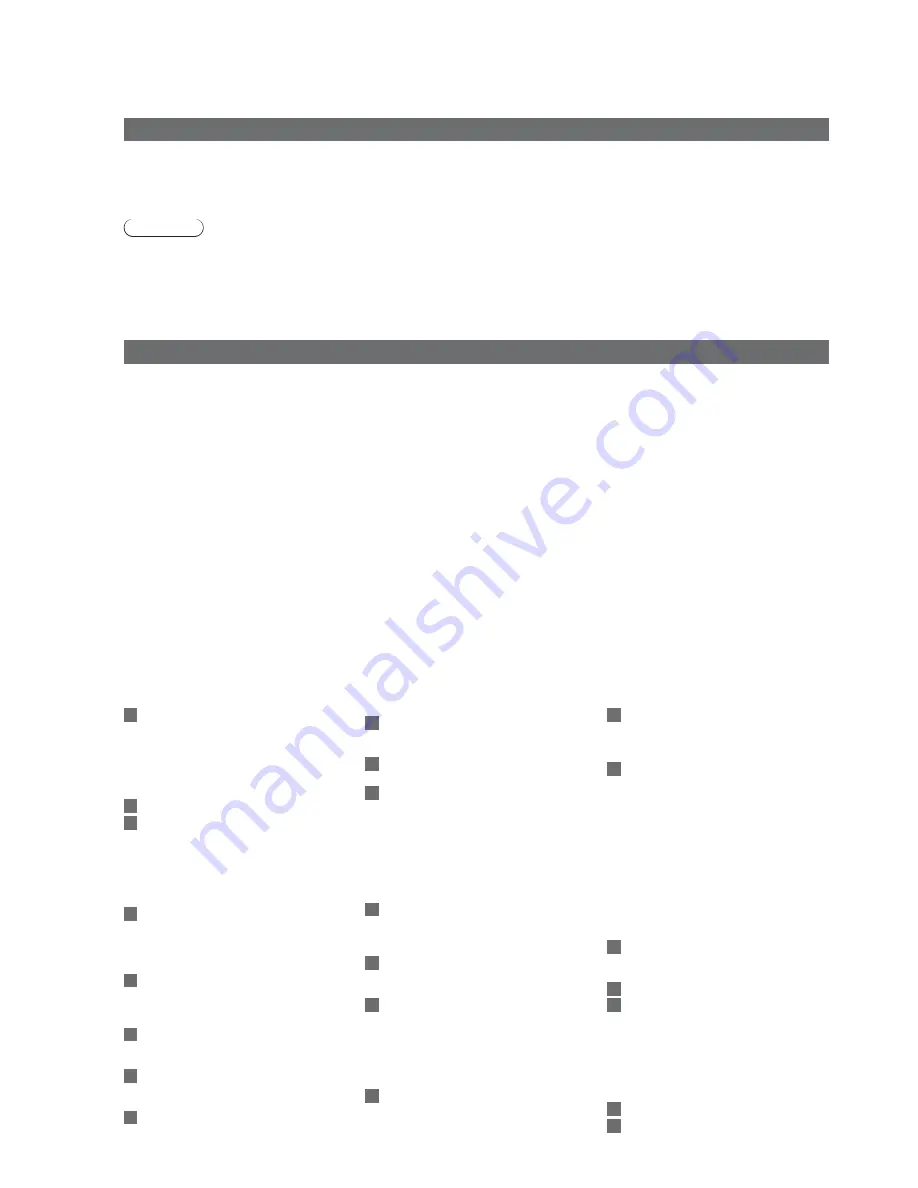
70
Even if no special notation has been made of company or product trademarks, these trademarks have been fully respected.
DVB and the DVB logos are trademarks of the DVB Project.
SDXC Logo is a trademark of SD-3C, LLC.
HDMI, the HDMI Logo, and High-Definition Multimedia Interface are trademarks or registered trademarks of
HDMI Licensing LLC in the United States and other countries.
HDAVI Control™ is a trademark of Panasonic Corporation.
“AVCHD” and the “AVCHD” logo are trademarks of Panasonic Corporation and Sony Corporation.
Manufactured under license from Dolby Laboratories.
Dolby and the double-D symbol are trademarks of Dolby Laboratories.
GUIDE Plus+ is (1) a registered trademark or trademark of, (2) manufactured under license from and (3)
subject of various international patents and patent applications owned by, or licensed to, Gemstar-TV Guide
International, Inc. and/or its related affiliates.
Licence
First, remove the mains plug from the socket outlet.
Display panel, Cabinet, Pedestal
Regular care:
Gently wipe the surface of the display panel, cabinet, or pedestal by using a soft cloth to clean the dirt or fingerprints.
For stubborn dirt:
Dampen a soft cloth with clean water or diluted neutral detergent (1 part detergent to 100 parts water). Then wring
the cloth and wipe the surface. Finally, wipe away all the moisture.
Caution
Do not use a hard cloth or rub the surface too hard. This may cause scratches on the surface.
T
ake care not to subject the TV’s surfaces to water or detergent. A liquid inside the TV could lead to product failure.
Take care not to subject the surfaces to insect repellent, solvent, thinner, or other volatile substances. This may
degrade surface quality or cause peeling of the paint.
Take care not to tap or scratch the surface with your fingernail or other hard objects.
Do not allow the cabinet and pedestal to make contact with a rubber or PVC substance for a long time. This may
degrade surface quality.
Mains plug
Wipe the mains plug with a dry cloth at regular intervals. Moisture and dust may lead to fire or electrical shock.
Maintenance
Index
A
Accessories ···································· 6
Analogue Tuning Menu ····· 35, 38, 39
Aspect
···································· 16,
62
Audio Description ··················· 17, 29
Auto
Setup
························ 12, 34,
35
Auto
Standby
································ 30
AV1 / AV2 out ·························· 29, 54
B
Banner Display Timeout ··············· 30
C
Category list ································· 18
Channel List ··························· 37, 39
Channel Sorting by Region ·········· 36
Child
Lock
····································· 42
CI
module
····································· 46
COMPONENT
························ 61,
64
Connection ····· 10, 11, 52, 53, 60, 61
D
Direct TV Recording ··············· 54, 56
DVB Tuning Menu ·················· 34, 36
DVI
··············································· 64
DVI Input Setting ·························· 30
DVD Recorder ············ 10, 11, 24, 25
E
EPG ·············································· 18
Equalizer ······································ 28
External equipment ·· 10, 11, 24, 60, 61
External input ························· 24, 43
F
FAQs ······································ 66, 67
Favourites
Edit
····························· 37
Free input menu ··························· 27
G
Glossary ······································· 69
Guide link recording ····················· 19
GUIDE Plus+ Settings ·················· 30
H
HDMI ············································ 64
Hold
········································ 15,
22
Home Cinema ························ 53, 59
I
Information banner ······················· 15
Input
Labels
·································· 43
Input
signal
··································· 65
L
Last view ······································ 17
Licence
········································· 70
M
Mains Lead ························· 4, 10, 11
Mains power On / Off switch ···· 9, 12
Maintenance
································· 70
Manual
Tuning
························ 36,
39
Media Player ·························48 - 51
Menu Functions ·····················27 - 30
Mode
············································ 28
Monaural
Audio
···························· 17
Multi
Audio ······································ 17
N
New Channel Message ················ 38
NICAM
···································· 29,
69
Normalisation
··························· 8,
27
NTSC ······································ 28, 69
O
Off Timer ································· 17, 29
Optional
accessories
······················ 6
Owner ID ································ 12, 45
P
PAL ··············································· 71
Pedestal
····································· 6,
7
Photo
Mode
·································· 48
PIN number ······················ 13, 42, 45
Playing
Time
Display
···················· 30
P-NR
············································· 28
Power and Timer LED ········ 9, 19, 40
Q
Q-Link ······························· 29, 52, 54
Q-Link Download ···················· 12, 29
Quick Start Guide ····················6 - 13
R
Radio Mode ·································· 30
Remote control ··························· 6, 8
Reset to Defaults ·············· 28, 29, 44
RGB
········································ 69, 71
S
Sales and Support Information ····· 72
Satellite receiver ··············· 11, 24, 60
SCART ····························· 10, 52, 64
SD
Card
·································· 48, 63
Search
list
····································· 18
Shipping
Condition
······················· 44
Signal
Condition
··························· 38
Slideshow
······························· 48,
49
SPDIF
Selection
··························· 51
Specifications
······························· 71
Split
Programme
··························· 20
Subtitles
·································· 15, 23
S-Video
········································· 64
System
Update
····························· 47
T
Teletext ··································21 - 23
Timer
Programming
······················ 40
TV Guide ·······························18 - 20
U
Update Channel List ····················· 38
V
V-Audio ········································· 28
VCR ······················ 10, 11, 24, 25, 61
Video
Mode
·································· 50
VIERA Link ················52, 53, 55 - 59
VIERA
TOOLS
······························ 26
Viewing
Mode
······························· 28
Vivid
Colour
·································· 28
Volume
Correction
························ 29
W
WSS ············································· 62
Z
Zoom ············································ 16

















