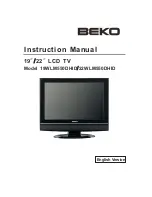16
TUNING MENU
The Tuning menu provides access to manual, automatic and fine tuning menus.
Select
Store
Access
Exit
Return
Open the Main menu
Move to Setup menu
Access Setup menu
Move to Tuning menu
Access Tuning menu
Move to your choice
Increase or decrease levels, set options or access
further menus
Press the EXIT button to exit the menu system
Programme
edit
Accessing the Programme edit menu will allow stations to be moved, added, deleted,
named or locked. See page 17.
Auto setup
The Auto setup menu allows you to automatically retune the TV. See page 20.
Manual tuning
The Manual tuning menu allows individual programme positions to be tuned manually.
See page 20.
Fine tuning
Lets you to perform fine tuning if unable to get a good picture or reasonable quality sound due to
poor reception. When you push
button you can perform up/down fine tuning in step of 0.05MHz
(50kHz).
MENU
EXIT
Tuning menu
Programme edit
Access
Auto setup
Manual tuning
Fine tuning