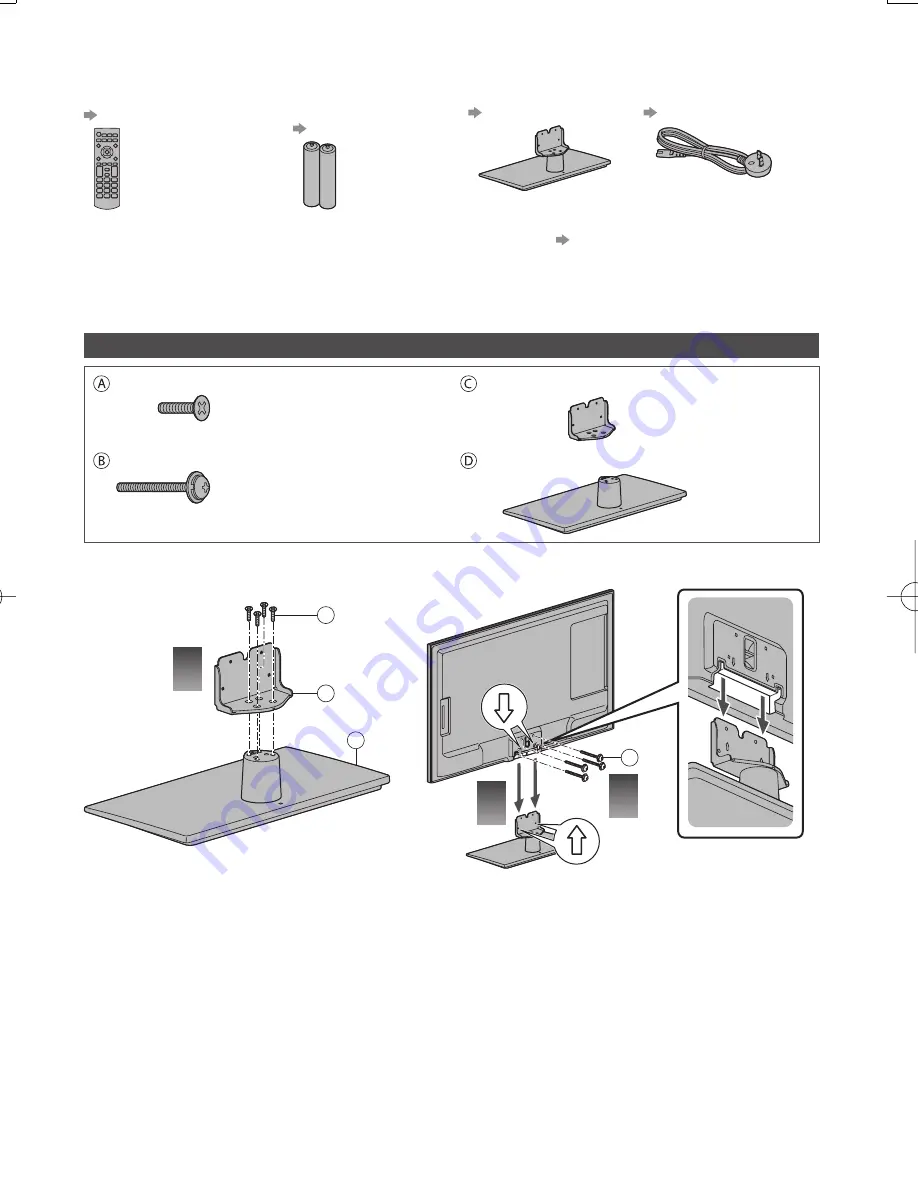
5
Accessories
Remote Control
(p. 11)
●
N2QAYB000817
Batteries (2)
●
R6
(p. 11)
Pedestal
(see below)
Mains lead
(p. 7)
Operating Instructions with
Warranty statement
Fall-prevention parts
(p. 6)
●
Accessories may not be placed all together. Take care not to throw them away unintentionally.
●
For the information of optional accessories, refer to [eHELP] (Support > Optional accessories).
Assembling / Removing the pedestal
Assembly screw (4)
M5 × 16
Bracket
Assembly screw (4)
M4 × 25
Base
■
Assembling the pedestal
2
1
3
A
C
B
D






































