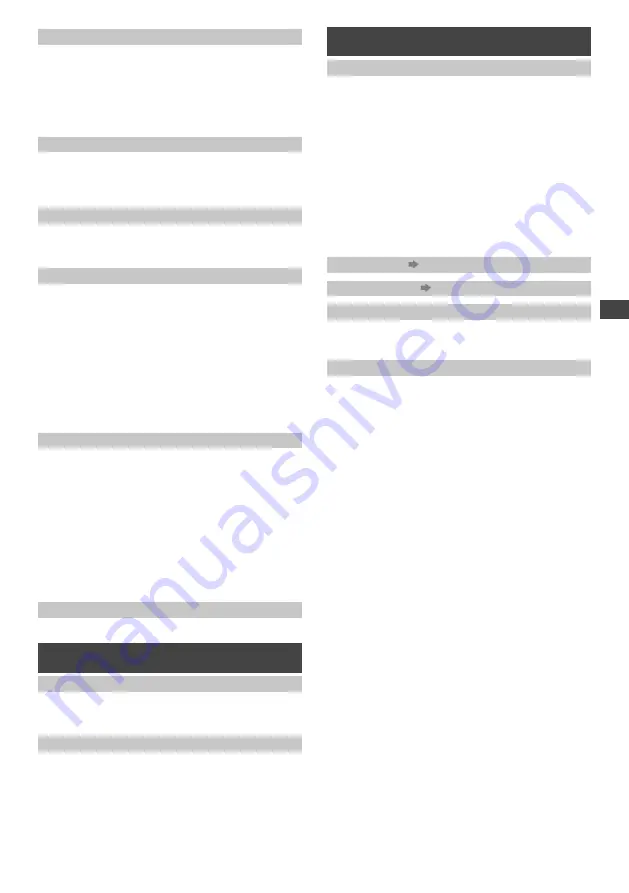
Using the Menu Functions
15
[HDMI 1/2 Input(HDMI)]
Selects to fit the input signal (p. 19).
[Digital] / [Analogue]
[Digital]:
When sound is carried via the HDMI cable
connection.
[Analogue]:
When sound is not carried via the HDMI-
DVI adaptor cable connection.
●
For HDMI input only.
[SPDIF Delay]
Adjusts the time delay for the sound output from
DIGITAL AUDIO OUT or HDMI 2 (ARC function)
terminals if the sound does not synchronise with the
image.
[0] / [10] / [20 to 200] (msec)
[Downmix Mode]
Selects the output mode for listening to compressed
music.
[Surround] / [Stereo] / [Dual1] / [ Dual2]
●
Not available in Analogue TV mode.
[Type]
Narration settings for impaired users (only available
in some countries).
[Normal] / [Hearing Impaired] /
[Visually Impaired]
[Hearing Impaired]:
Provides aids in understanding
and enjoyment with Digital TV subtitles (depending on
the broadcaster).
[Visually Impaired]
:
Activates the narration sound
track when available on the broadcast.
●
For Digital TV only.
[Visually Impaired] (below) is available after you have
selected this option.
[Visually Impaired]
■
[Speaker]
Narration sound track is output to the TV speakers.
[Off] / [On]
■
[Volume]
Adjusts the volume of the narration sound track.
■
[Pan and Fade]
Sets the audio pan and fade effect.
[Off] / [On]
[Off]:
Main Audio program.
[On]:
Controls the level of the Main Audio Program
and the pan of the Associated Audio Program.
[Reset to Defaults]
Resets the current sound settings to defaults.
Timer
[Off Timer]
Sets the duration until the TV automatically goes to
Standby mode.
[Off] / [15 / 30 / 45 / 60 / 75 / 90 minutes]
[Auto Standby]
Enables the TV to turn into Standby mode automatically
if no operation is performed after the selected period.
[Off] / [2 hours] / [4 hours]
●
Automatic input switching with the connected
equipment affects this function and time-count will be
reset.
Setup
[Link Settings]
■
[CEC]
When set to [On], the TV will automatically switch
to the appropriate HDMI input whenever an HDMI
connected equipment is initially turned on and play
mode is selected.
[Off] / [On]
■
[Power off Link]
When set to [On], all HDMI connected equipment will
be turned off automatically by turning off the TV.
[Off] / [On]
–
A Panasonic DVD Recorder will not turn off if it is still
in the Rec mode.
–
The TV remains on even if all the HDMI connected
equipment are turned off.
[Child Lock]
(p. 17)
[Tuning Menu]
(p. 16 - 17)
[Language]
■
[Language]
Changes language for on-screen displays.
[Display Settings]
■
[Preferred Subtitles 1]
Selects the preferred subtitle language for digital
channels (depending on the broadcaster).
■
[Preferred Subtitle Type]
Selects the preferred subtitle type for digital channels
(depending on the broadcaster).
[Normal] / [Hearing
Impaired]
■
[Input Labels]
Accesses the input labels list to select the label of
each input mode or set to skip unconnected one for
easier identification and selection in [Input Selection]
(p. 11) or banner.
–
To skip the input mode, select [Skip].
■
[Banner Display Timeout]
Sets how long the Information banner stays on screen
(p. 18).
[0 (No display)] / [1 second] /
[2 - 10 (seconds)]
■
[Radio Mode]
Sets the timer to turn off the screen automatically when
a radio channel is selected.
[Off] / [5 / 10 / 15 / 20 seconds]
–
The sound is active even when the screen is off.
This function could reduce power consumption when
listening to a radio channel.
–
Press any button except Standby, Volume Up / Down
and Sound Mute buttons to turn on the screen.
–
Not available in Analogue TV mode.
























