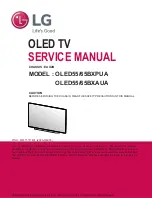6
Connections
●
External equipment and cables shown are not
supplied with this TV.
●
Please ensure that the unit is disconnected from the
mains socket before attaching or disconnecting any
cables.
●
Check the terminal type and cable plugs are correct
for connection.
●
Use a fully wired HDMI compliant cable.
●
Keep the TV away from electronic equipment (video
equipment, etc.) or equipment with an infrared sensor,
otherwise distortion of image / sound may occur or
operation of other equipment may be affected.
●
Please also read the manual of the equipment being
connected.
Terminals
3
5
4
1
8
2
7
6
1 USB 1 - 2 port
2 HDMI 3
3 HDMI 1 - 2 (p. 7, 8)
4 AV (COMPONENT / VIDEO) (p. 8)
5 Aerial terminal (p. 7)
6 AUDIO OUT
7 DIGITAL AUDIO OUT
8 ETHERNET terminal (p. 7, 8)
Assembling / Removing the pedestal
Assembly screw (4)
M4 × 12
Pedestal assembly
■
Assembling the pedestal
A
1
2
B
Removing the pedestal from the TV
Be sure to remove the pedestal in the following way
when using the wall-hanging bracket or repacking the
TV.
1
Remove the assembly screws from the TV.
2
Pull out the pedestal from the TV.
th_43_49ds630h_Eng.indb 6
th_43_49ds630h_Eng.indb 6
2/26/2016 11:43:08 AM
2/26/2016 11:43:08 AM