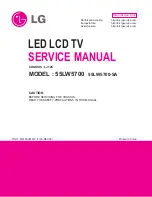Panasonic Viera TC-P42UT50, Руководство пользователя
Panasonic Viera TC-P42UT50 - отличное устройство для любителей качественного изображения. Владельцы могут легко и бесплатно скачать Руководство пользователя с нашего веб-сайта. Ознакомьтесь с руководством, чтобы настроить и наслаждаться всеми возможностями этого потрясающего ТВ! manualshive.com.