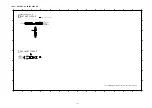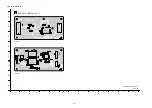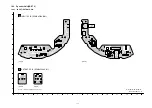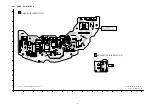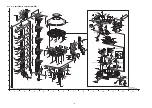179
21 Exploded View and Replacement Parts List
21.1. Exploded View and Mechanical Replacement Parts List
21.1.1. Cabinet Parts Location (SU-ZT2)
(WIRELESS TX
P.C.B.)
(TX MODULE P.C.B.)
(POWER SW P.C.B.)
(PANEL P.C.B.)
(MAIN P.C.B.)
(HDMI P.C.B.)
(DSP P.C.B.)
Z4601
VR4601
*TP4701
*TP4612
T5551
T5501
P5501
*JW4612
*JW4602
*JW4205
*JW1B
*JW1A
JK4611
JK4502 JK4501
JK4006
JK4005
JK4004
JK4003
JK4002
JK4001
JK2202
JK2201
JK2101
FL4601
E5503
E5502
E5501
F701
CN4703
CN4702
CN4701
CN4611
CN4601
CN4221
CN4204
CN4203
CN4106
CN4103
CN4102
CN4101
CNB2201
CN2005
CN2004
CN2003
CN2002
CN2001
CN1003
CN1002
CN1001
40
40
39
38
37
36
35
34
33
32
31
30
29
29
29
28
28
27
27
27
26
26
26
26
26
26
25
24
23
22
20
19
18
17
16
16
16
15
14
14
14
14
13
13
13
13
13
13
13
13
13
13
12
12
12
12
12
12
12
12
12
12
12
11
10
9
8
7
6
5
4
3
2
1
a
a
b
b
c
c
d
d
e
e
f
f
g
g
h
h
i
i
j
j
k
k
A
A
1
2
3
4
5
6
7
8
9
A
B
C
D
E
F
G
H
10
11
12
13
SU-ZT2EE/GS-K
CABINET DRAWINGS
NOTE: " * " REF IS FOR INDICATION ONLY.
Содержание VIERA Link SB-ZT2EE
Страница 10: ...10 5 Location of Controls and Components 5 1 Main Unit SU ZT2 ...
Страница 11: ...11 5 2 Speaker Unit SB ZT2 5 3 Remote Control ...
Страница 12: ...12 6 Installation ...
Страница 13: ...13 6 1 Basic Connections 6 1 1 Connecting equipment with HDMI terminal TV DVD recorder etc ...
Страница 14: ...14 6 1 2 Connecting equipment without HDMI terminal DVD player VCR etc ...
Страница 15: ...15 6 1 3 Connecting STB etc and audio terminals DVD player etc ...
Страница 16: ...16 6 1 4 Other connections ...
Страница 17: ...17 6 2 AC power supply connection ...
Страница 18: ...18 7 Speaker setting SB ZT2 7 1 Setting the speakers Front and Surround speakers ...
Страница 19: ...19 ...
Страница 20: ...20 7 2 Setting surround speakers ...
Страница 28: ...28 9 2 2 Speaker Unit SB ZT2 ...
Страница 29: ...29 9 2 3 Speaker Unit SB ZT2 Wireless Link ...
Страница 30: ...30 ...
Страница 32: ...32 ...
Страница 33: ...33 10 1 Main Parts Location Diagram 10 1 1 Main Unit SU ZT2 ...
Страница 34: ...34 10 1 2 Speaker Unit SB ZT2 ...
Страница 36: ...36 10 2 2 Speaker Unit SB ZT2 ...
Страница 49: ...49 Step 4 Remove the Weight ...
Страница 50: ...50 Step 5 Remove 10 screws ...
Страница 54: ...54 Step 11 Remove 2 screws Step 12 Lift up to remove Arm Cover A ...
Страница 56: ...56 Step 14 Tilt the Woofer Block in order as arrows shown to detach it from the Tweeter Block ...
Страница 57: ...57 10 4 2 Disassembly of Middle Cabinet Assembly Refer to Disassembly of Woofer Block Step 1 Remove 7 screws ...
Страница 67: ...67 Step 3 Remove the heatsink with the IC5701 ...
Страница 68: ...68 Step 4 Remove 1 screw Step 5 Remove IC5701 from the heatsink ...
Страница 70: ...70 Step 4 Place the heatsink with the IC5701 onto the SMPS P C B ...
Страница 73: ...73 Step 2 Desolder pins of Diode D5802 on the solder side of SMPS P C B Step 3 Remove the Diode D5802 ...
Страница 82: ...82 Step 4 Remove 3 screws Step 5 Remove the Power Button ...
Страница 87: ...87 Step 3 Remove 4 screws Step 4 Lift up to remove Woofer Speaker SP1 ...
Страница 104: ...104 Caution 3 Ensure that the wires are bound by the himelon at the bottom side of the Tweeter Base Frame ...
Страница 109: ...109 Step 6 Remove the speaker wires from the slot 1 Step 7 Remove the tweeter wires from slots 2 6 ...
Страница 111: ...111 Step 11 Remove 3 screws ...
Страница 112: ...112 Step 12 Remove the Light Panel Step 13 Remove the Power Button ...
Страница 113: ...113 Step 14 Hold on to the P C B Holder and lift up the Input P C B as arrow shown ...
Страница 114: ...114 Step 15 Place the D Amp P C B and Input P C B on an insulation sheet ...
Страница 132: ...132 ...
Страница 133: ...133 14 Overall Simplified Block 14 1 Signal Flow SU ZT2 ...
Страница 144: ...144 ...
Страница 148: ...148 ...
Страница 168: ...168 ...
Страница 176: ...176 ...
Страница 178: ...178 ...
Страница 182: ...182 ...