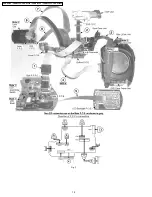6.3. Removal/Installation of F.P.C.
From Non ZIF (Zero Insertion
Force) Connector
Removal/Installation of F.P.C. from the Non ZIF (Zero
Insertion Force) connector:
1. The Non ZIF connectors and the ZIF connectors are used
on the unit. And there are 2 types (Type A, Type B) of Non
ZIF connectors.
2. To remove the F.P.C. from the Non ZIF connector, use the
Plier for Non ZIF Connector (LSVQ0028) to pull out the
F.P.C. as shown. The same Plier for Non ZIF Connector
(LSVQ0028) should also be used to install the F.P.C. to the
Non ZIF Connector.
Fig. 4-1
3. Connect the F.P.C.s to the Non ZIF connectors, verifying
the direction of F.P.C as shown.
Fig. 4-2
13
VDR-D210P / VDR-D220P / VDR-D230P / VDR-D210PC / VDR-D220PC / VDR-D230PC
Содержание VDRD220P - DVD Palmcorder Camcorder
Страница 7: ...4 Specifications 7 VDR D210P VDR D220P VDR D230P VDR D210PC VDR D220PC VDR D230PC ...
Страница 12: ...Fig 3 12 VDR D210P VDR D220P VDR D230P VDR D210PC VDR D220PC VDR D230PC ...
Страница 38: ...38 VDR D210P VDR D220P VDR D230P VDR D210PC VDR D220PC VDR D230PC ...
Страница 50: ...VDR D210P VDR D220P VDR D230P VDR D210PC VDR D220PC VDR D230PC 50 ...