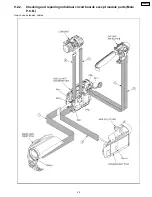11.2. INTERCONNECTION SCHEMATIC DIAGRAM
LENS UNIT
SPEAKER UNIT
SPEAKER
2
1
SP-
SP+
P51
USB
BATTERY
AV
LITHIUM
MAIN P.C.B.
EVF BACKLIGHT P.C.B.
FRONT P.C.B.
REAR CASE UNIT
CATCHER
BATTERY
MONITOR LCD PANEL
EVF LCD PANEL
DVD DRIVE UNIT
DISC COVER LOCK UNIT
LCD BACKLIGHT P.C.B.
DOOR OPEN SWITCH
DOOR LOCK SWITCH
DOOR OPEN SW
GND
GND
DOOR LOCK SW
MOTOR+
MOTOR+
MOTOR-
MOTOR-
8
7
6
5
4
3
2
1
P2403
60
59
58
57
56
55
54
53
52
51
50
49
48
47
46
45
44
43
42
41
40
39
38
37
36
35
34
33
32
31
30
29
28
27
26
25
24
23
22
21
20
19
18
17
16
15
DOOR OPEN SW2
DOOR OPEN SW1
RESET
DB7
DB6
DB5
DB4
DB3
DB2
DB1
DB0
GND
DIOW
TOROY
INTRQ
DA1
DA0
5V
5V
5V
DASP
M GND
M GND
UARTI
UARTO
3.3V
3.3V
3.3V
1.2V
1.2V
GND
GND
GND
GND
GND
GND
GND
GND
M GND
LCD CLOSE
REG4.75
REG4.75
REG4.75
DA2
DS3FX
DS1FX
DMACK
DB15
DIOR
DB13
DB11
DB9
GND
GND
DMARQ
DB14
DB12
DB10
DB8
DRV ENG
14
13
12
11
10
9
8
7
6
5
4
3
2
1
B4001
EVF SLIDE
SWITCH
EVF FPC
POWER
CONTROL
SUB SYSCON
TG/AFE
LENS DRIVE
AVIO
VIDEO
MEMORY
JACK
EVF/LCD
TO EVR
LCD
REVERS
SWITCH
LCD
SHAFT FPC
ECM(L)
MIC UNIT
ECM(R)
W
T
ZOOM
O.I.S.
MENU
REC START/STOP
DELET
DISC EJECT
JOYSTICK
MODE DIAL/
POWER
SIDE CASE (L) UNIT
REMOTE
CONTROL
RECEIVER
U6504
NC
FP8902
COM
CKV
STV
ENB
CSV
VBB
DSD
DSG
CSH
VDD
VSS
STH
CKH2
CKH1
B
R
G
MAIN CONNECTION
8
9
10
7
6
L
M
N
K
J
5
4
3
2
1
I
H
INTERCONNECTION SCHEMATIC DIAGRAM
VDR-D50,D51,D58
VDR-D50P
38
Содержание VDR-D50E
Страница 8: ...2 5 How to Recycle the Lithium Battery U S Only 8 VDR D50P ...
Страница 12: ...4 Specifications 12 VDR D50P ...
Страница 14: ...14 VDR D50P ...
Страница 18: ...7 Service Fixture Tools 7 1 Service Tools and Equipment 18 VDR D50P ...
Страница 20: ...8 2 P C B Layout Fig F1 20 VDR D50P ...
Страница 22: ...Fig D1 Fig D2 Fig D3 Fig D4 22 VDR D50P ...
Страница 23: ...Fig D5 Fig D6 Fig D7 Fig D8 23 VDR D50P ...
Страница 24: ...Fig D9 Fig D10 Fig D11 Fig D12 24 VDR D50P ...
Страница 25: ...Fig D13 Fig D14 Fig D15 Fig D16 25 VDR D50P ...
Страница 26: ...Fig D17 Fig D18 Fig D19 Fig D20 Fig D21 26 VDR D50P ...
Страница 30: ...9 3 Location for Connectors of the Main P C B 30 VDR D50P ...
Страница 35: ...35 VDR D50P ...
Страница 36: ...36 VDR D50P ...
Страница 46: ...VDR D50P 46 ...
Страница 47: ...13 Parts and Exploded Views 13 1 Exploded Views 13 1 1 Frame Casing Section 47 VDR D50P ...
Страница 48: ...48 VDR D50P ...
Страница 49: ...13 1 2 LCD Section 49 VDR D50P ...
Страница 50: ...13 1 3 Camera Lens Section 50 VDR D50P ...
Страница 51: ...13 1 4 EVF Section 51 VDR D50P ...
Страница 52: ...13 1 5 Packing Parts Accessories Section 52 VDR D50P ...