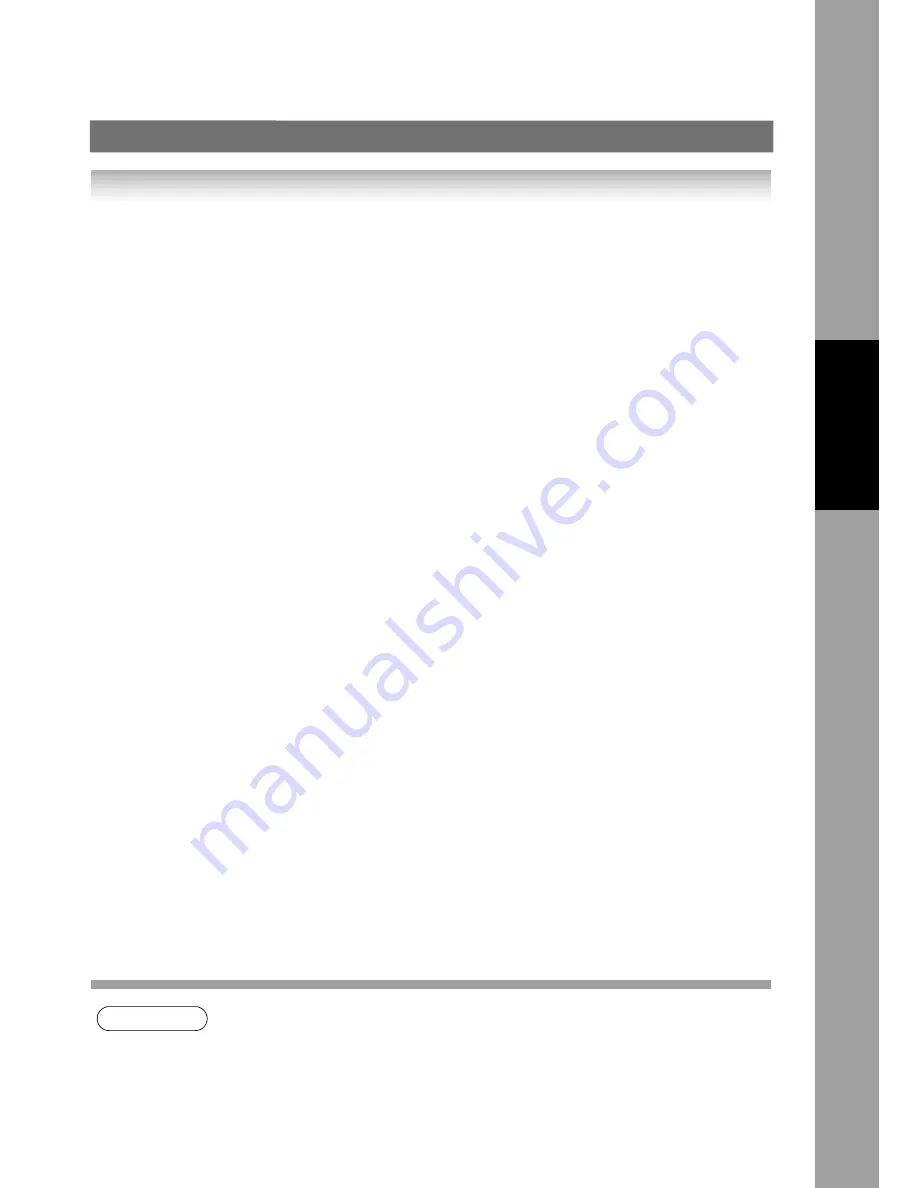
63
Ad
van
ced
Int
e
rne
t
Fa
x
Feat
ure
s
Setting Up Your Machine as an Internet Relay Station
To set up your machine as a Relay Station, the following parameters must be set properly.
1. Relay XMT (Fax Parameter No. 142)
Selecting whether the machine will accept and performs G3 relayed transmission (see page 87).
1)
Invalid
- Machine will not accept a Relay XMT request.
2)
Valid
- Machine will accept a Relay XMT request.
2. Relay XMT Report (Fax Parameter No. 143)
Selecting how the COMM. Journal for relayed transmission is sent to the originator.
1)
Off
- Do not send
2)
Always
- The COMM. Journal is always sent after a Relay Communication is completed or has failed.
3)
Incomplete only
- The COMM. Journal is sent if the Relay Communication to the destination has failed.
3. Relay XMT Password (User’s Parameter) (See note 3)
Enter a Relay XMT Password (up to 10 characters) to be used for protection against unauthorized (outside)
stations from accessing your machine to relay messages to a G3 fax machine via PSTN. This password should be
given out to authorized people only.
4. Relay Address (Auto Dialer)
The syntax of Relay Station Address is: ("Relay XMT Password" + @ + "Host Name" + "Domain Name")
5. Manager’s Email Address (User’s Parameter)
Register the Department Manager’s Email Address for supervision and cost control purposes. Once registered, the
machine will send an email notification to this email address for each Relayed XMT Request received from a
remote station. The following information is sent.
(From : The email address of the originating station.)
(To : The telephone number of the destination G3 fax machine.)
6. Domain Names (User’s Parameter) (See note 4)
Register up to 10 Domain Names (up to 30 characters) that your machine will accept Relayed Transmission.
Requests to relay a message to another G3 fax machine via PSTN.
Ex:
Registered Domain Names
(01): panasonic.co.jp
(02): abc.ifax.com
(03): panasonic.com
In the example above, the Relayed XMT Request will be accepted only from the email addresses that include the
Domain Name of panasonic.co.jp, abc.ifax.com or panasonic.com.
NOTE
3. This should be different that your machine's Email Address used to receive regular email or
Internet Fax as your machine's Email Address is always included in the header of all email
messages sent. So, anyone receiving an Internet Fax from the machine will know easily the
Relay XMT Password if it is the same as the Email Address.
4. If all the Domain Names are left blank, the Internet Fax will accept Relayed XMT Requests
from any domain.
Содержание UF-6950 - Panafax - Multifunction
Страница 17: ...17 memo Getting To Know Your Machine Getting To Know Your Machine...
Страница 41: ...41 memo Internet Fax Email Features...
Страница 53: ...53 memo Advanced Internet Fax Features...
Страница 99: ...99 memo Setting Your Machine...
















































