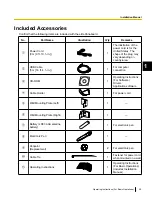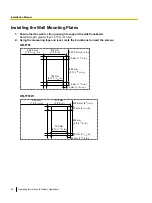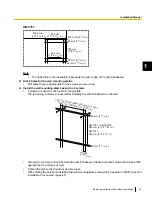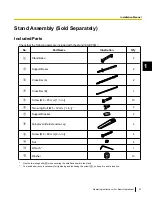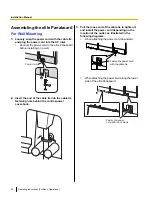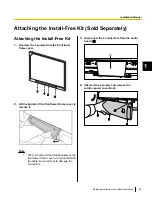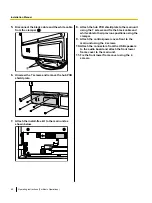4.
Remove the screw (
A
) of the attachment cover
(
B
), which is fixed to the attachment board, and
slide the attachment cover down.
Ensure that the attachment cover and the screw
hole (
C
) of the board attachment are aligned.
2
1
3
After unscrewing the attachment cover screws (
A
),
fix them in the holes after sliding the attachment
cover down, as shown in the right-sided illustration
above.
5.
Hang the elite Panaboard on the wall mounting
plates with the screw heads.
6.
Unscrew the 4 screws from the front lower
frame cover.
7.
Lift the bottom of the front lower frame cover to
remove it.
Note
•
The main unit and the USB speakers on the
front lower frame cover are connected with
the cable. Be careful not to damage the
connectors.
Operating Instructions (For Basic Operations)
53
1
Installation Manual