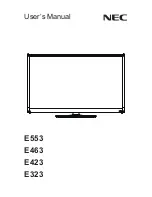40
5 Disassembly and Assembly Instructions
5.1.
Remove the Frame U Assy
1. Remove the screws (
×
2
each).
2. Remove the Frame U-Assy.
5.2.
Remove the Cover-U Assy
1. Remove the screws (
×
2 ).
2. Remove the screws (
×
5 ).
3. Remove the screws (
×
3
) and remove the Cover-U
Assy.
5.3.
Remove the Flat bracing metal
1. Remove the screws (
×
6
) and remove the Flat
bracing metal (R, L).
5.4.
Remove the Main board unit
1. Remove the screws (
×
2 ).
2. Disconnect the flexible cables (P2 and P5) and remove
the Main board unit.
5.5.
Remove the Sensor-L board
unit
1. Remove the screws (
×
3 ).
2. Disconnect the flexible cable (P201) and remove the Sen-
sor-L board unit.
5.6.
Remove the Sensor-R board
unit
1. Remove the screws (
×
3 ).
2. Disconnect the flexible cable (P301) and remove the Sen-
sor-R board unit.
Содержание TY-TP58P10S
Страница 6: ...6 4 Operating Instructions ...
Страница 7: ...7 ...
Страница 8: ...8 ...
Страница 9: ...9 ...
Страница 10: ...10 ...
Страница 11: ...11 ...
Страница 12: ...12 ...
Страница 13: ...13 ...
Страница 14: ...14 ...
Страница 15: ...15 ...
Страница 16: ...16 ...
Страница 17: ...17 ...
Страница 18: ...18 ...
Страница 19: ...19 ...
Страница 20: ...20 ...
Страница 21: ...21 ...
Страница 22: ...22 ...
Страница 23: ...23 ...
Страница 24: ...24 ...
Страница 25: ...25 ...
Страница 26: ...26 ...
Страница 27: ...27 ...
Страница 28: ...28 ...
Страница 29: ...29 ...
Страница 30: ...30 ...
Страница 31: ...31 ...
Страница 32: ...32 ...
Страница 33: ...33 ...
Страница 34: ...34 ...
Страница 35: ...35 ...
Страница 36: ...36 ...
Страница 37: ...37 ...
Страница 38: ...38 ...
Страница 39: ...39 ...
Страница 51: ...51 8 Dimensions ...
Страница 55: ...Model No TY TP58P10S Important Safety Notice ...
Страница 56: ...Model No TY TP58P10S Frame Top ...
Страница 57: ...Model No TY TP58P10S Frame Left Right ...
Страница 58: ...Model No TY TP58P10S Frame Bottom ...
Страница 59: ...Model No TY TP58P10S Packing Summary ...