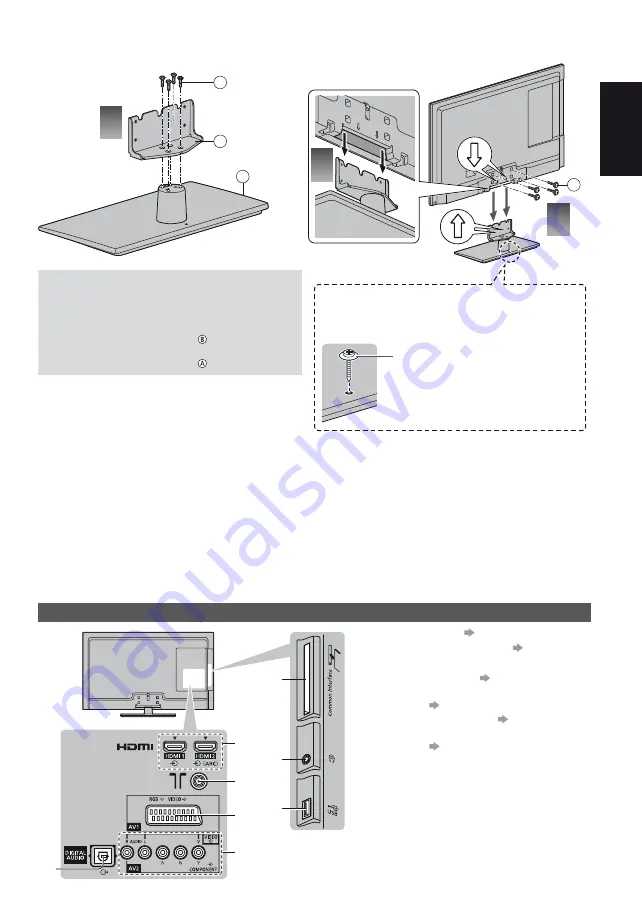
English
5
Assembling the pedestal
B
2
3
1
A
C
D
Removing the pedestal from the TV
Be sure to remove the pedestal in the following way
when using the wall-hanging bracket or repacking
the TV.
1
Remove the assembly screws from the TV.
2
Pull out the pedestal from the TV.
3
Remove the assembly screws from the bracket.
Secure the base as shown below to prevent the TV
from falling over.
The place where the base is secured should be thick
enough and made of hard material.
Commercially available screw
(not supplied)
Diameter: 3 mm
Length: 25 - 30 mm
Connections
External equipment and cables shown are not supplied with this TV.
Ensure that the unit is disconnected from the mains socket before attaching or disconnecting any leads.
Check the type of terminals and cable plugs are correct when connecting.
Always use a fully wired SCART or HDMI cable.
Keep the TV away from electronic equipment (video equipment, etc.) or equipment with an infrared sensor.
Otherwise, distortion of image / sound may occur or operation of other equipment may be interfered.
Also read the manual of the equipment being connected.
Terminals
7
8
4
6
5
2
1
3
1
CI slot
(p. 7)
2
Headphone jack
(p. 7)
3
USB port
4
HDMI1 - 2
(p. 6, 7)
5
Terrestrial / cable terminal
(p. 6)
6
AV1 (SCART)
(p. 6)
7
AV2 (COMPONENT / VIDEO)
(p. 7)
8
DIGITAL AUDIO
Содержание TX-L50EM6E
Страница 34: ... 2 de date ª _X J J J J J J J J ª J J J J J J Z _ Z µ µ µ µ _ X Z ...
Страница 38: ... 6 _J _ _ _ _ ª J ª Dispozitive AV Televizor Televizor ...
Страница 42: ... 10 º 1 2 0 0 0 11 0 J Z_ Sunet Temporiz Setare Revenire Revenire J ª ª J 1 ª ª 2 ª ____ J ª _ _ ª _ _ ...
Страница 44: ...12 1 ª 2 3 X TV X ª J în ...




















