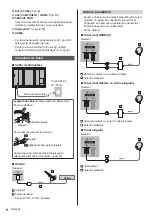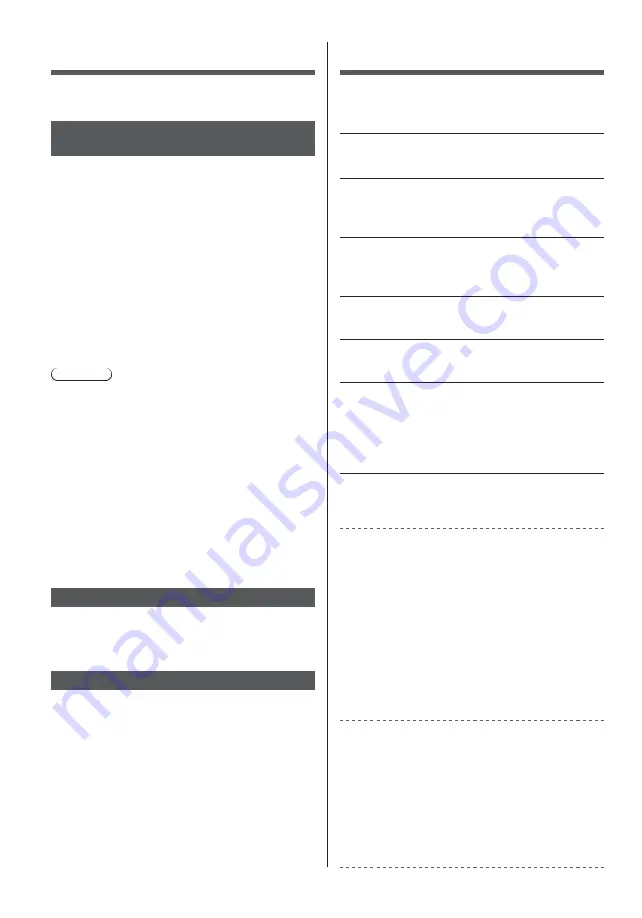
20
K©¥
<@
\!
`$
=>`{VR
<^
*
1
#
S!{S} S!SW/ /`S' )
S!{S} S!S/` `# ) ?j)
`
}R(# ' )
}/`(# # ) ?j)
'&QQR>QVR-`RBWRj
'0)
+|!
VRxSRx QOSRx Q
*|
;¥;//` S
*
+?|=&
*
B? ¨ B?
KIU
+=*` ;;?=+<#
=+<
"#K'& S
SR->}`
:
<+
"#K'& Q
R`-
Y
SR->)j©j
P
B
?*
B
?*
R/`->
+<`+&???
' ="&
0;"SB/BVJV^/0'¦)/0§V^
!=¦')
¥\!?!')
0;"QJV^/0'¦)/0§V^
!=¦')K ?
&') ¥\!?!')
& ) ?j ¥¦«0&-"')`A!
`^|%!$
|
%
"}%J
¯ ( ¦ ¦ ¦ ) ¨
)))j ©
¥¦ ) ¥ ) !
%J
S ;§©¨ ( ¦) ¦¥!
Q , j¦©¥) ¥¥¥
¦ ¥ (
S ( )SRR¥¦¥!
/ ¦© !&(¦>?¥¥
¥) § ) ) ?j)!&
)!
V )¨ ( ¦¥ j ) ¦¥
©¥¥!
#)j¦©¥ )¨ ¦
¦ ¥
j(© ¦¥!
&? ¦(_¥ ¦ ) ¥_(¥§
)? ¦)¦) F¦
?)) !& ( ) ¦
) ? !
¦) ¨
) j¥ ¨!
?¦)? j(© ¦ ()
) F !
#)¥¦¨ ))¥_(¥§
¥)(¥F -'!
& ) ) ¦ !
{
¯ ( ¦¨ ¥)©¥¥) ?)
() !, j )¨)?
) !
%=#
, ¥? ) ¥
§ ! § ¥)
) ) ¥ ) ? )
¦j ¨j)
))) ? )¦ !
¦)¥(_¥ )
¨ ) !
'©? )) ¥ F ¥¦
_ ? j !0¥ _)
¨¥ ¦ ¥¦ ¨ )¦
) (¥F)))!
Содержание TX-85X940E
Страница 23: ...23 English 2 A Assembly screw 4 W Q V Assembling the pedestal U F F 1 2 F A ...
Страница 47: ...23 Nederlands 2 A Montageschroef 4 W Q V De standaard monteren _j F F 1 2 A ...
Страница 49: ...Manual de utilizare Televizor cu ecran LCD j I j j K TX 85X940E K ...
Страница 50: ...2 K K Cuprins 3 4 7 7 12 15 Utilizarea televizorului dvs VIERA 16 j K 17 j 0 18 Altele ª F 19 ª 20 0 20 ...
Страница 58: ... K F 0 j F 0 U 0 j F 0 j j 0 Q F j K K ª K j 0 I 0 0 F 0 S j F 0 j 0 0 j j Q B 0 j 0 0 0 j j Q B 0 j _ ...
Страница 64: ...16 K U B F j SV j j j J J j j j K 1 2 j j SR F j F j j ...
Страница 65: ...17 K F j 0 F 0 F F 3 _ Q J j j j K K j j j F 1 0 j j K j j K I I 2 0 S ª K ...
Страница 67: ...19 K _ j F _ ª _ F _ ª j F K ª F F j j U j F ª ª j j R j j j j F j j Q B 0 j F F _ j F B 0 F j _ F j j ...
Страница 71: ... K 2 A _ _ W Q V _ j F _ 1 2 j F F A ...