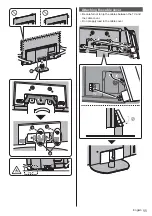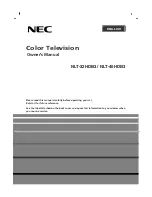English
5
Handling of customer information
Certain customer information such as IP address of your
device (this TV)’s network interface will be collected as
soon as you connect your Panasonic-branded smart
television (this TV) or other devices to the internet
(excerpted from our privacy policy). We do this to protect
our customers and the integrity of our Service as well as
to protect the rights or property of Panasonic. If you wish
to know more about the processing of your information
in this context, please refer to the full text of our privacy
policy displayed at [eHELP] (Search by Purpose >
Network > Network settings > Terms of Service and
Settings).
When using Internet connecting function of this TV,
after agreeing (in the jurisdictions where customer’s
consent is required to collect personal information under
applicable privacy laws) to or reviewing Panasonic’s
terms of service / privacy policy (hereinafter referred to
as terms and conditions etc.), customer information on
the use of this unit may be collected and used according
to terms and conditions etc.
For details of terms of service / privacy policy, refer
to [eHELP] (Search by Purpose > Network > Network
settings > Terms of Service and Settings).
Customer’s personal information may be recorded on
this TV by broadcasting organization or application
provider. Before repairing, transferring or discarding
this TV, erase all the information recorded on this TV
according to the following procedure.
[eHELP] (Search by Purpose > Functions > Shipping
Condition)
Customer information may be collected by provider
via application provided by third parties on this TV or
website. Please confirm the terms and conditions etc. of
provider in advance.
Panasonic will not be held responsible for collecting
or using customer information via application provided
by third party on this TV or website.
When entering your credit card number, name, etc.,
pay special attention to the trustworthiness of the
provider.
Registered information may be registered in the
server etc. of provider. Before repairing, transferring
or discarding this TV, be sure to erase the information
according to the terms and conditions etc. of provider.
The recording and playback of content on this or any
other device may require permission from the owner
of the copyright or other such rights in that content.
Panasonic has no authority to and does not grant
you that permission and explicitly disclaims any right,
ability or intention to obtain such permission on your
behalf. It is your responsibility to ensure that your use
of this or any other device complies with applicable
copyright legislation in your country. Please refer to that
legislation for more information on the relevant laws and
regulations involved or contact the owner of the rights in
the content you wish to record or playback.
This product is licensed under the AVC patent portfolio
license for the personal use of a consumer or other uses
in which it does not receive remuneration to (i) encode
video in compliance with the AVC Standard (“AVC
Video”) and/or (ii) decode AVC Video that was encoded
by a consumer engaged in a personal activity and/or
was obtained from a video provider licensed to provide
AVC Video. No license is granted or shall be implied for
any other use.
Additional information may be obtained from MPEG LA,
L.L.C.
See http://www.mpegla.com.
This mark indicates the product operates on AC voltage.
This mark indicates a Class II or double insulated
electrical appliance wherein the product does not require
a safety connection to electrical earth (ground).
Transport only in upright position.
Содержание TX-55JZ1500E
Страница 57: ... F0621SR1091 Manual de utilizare _ _ TX 55JZ1500E TX 65JZ1500E ...
Страница 58: ... Cuprins 4 6 10 10 12 13 18 22 23 23 24 26 ...
Страница 59: ... _ ...
Страница 60: ... 4 _ ª ª ª ª ...
Страница 61: ... 5 ª ª ª ª ªª ...
Страница 62: ... 6 ª ª ª ...
Страница 63: ... 7 deschise Piedestal ...
Страница 64: ... 8 ª 10 10 10 10 11 ...
Страница 65: ... 9 ª ª ªª ª ...
Страница 66: ... 10 18 Piedestal 10 19 Manual de utilizare Piedestal ...
Страница 67: ... 11 A B C ...
Страница 68: ... C 15 15 1 Instalarea prindere pe perete M6 µ ...
Страница 69: ... ª 6 7 8 10 9 12 11 3 2 5 4 1 1 4 5 6 7 8 9 10 11 ª ª ...
Страница 70: ... 14 ª ª ª ª ª ...
Страница 71: ... 15 a b c d ª ª ª ª ...
Страница 72: ... 16 ...
Страница 73: ... 17 1 Setare ...
Страница 75: ... 19 APPS EXIT ª PEISAJ 1 Setare 4 ª ª ...
Страница 76: ... ª ª 1 1 1 ...
Страница 77: ... 1 2 3 5 6 7 4 1 4 Meniu 5 ª 6 ª 7 ª ...
Страница 78: ... 13 1 acestuia ª 14 ª ...
Страница 79: ... 1 ª eAJUTOR 1 Meniu principal eAJUTOR ª ...
Страница 80: ... º 19 º º 19 º 17 º ª 14 17 ...
Страница 81: ... ª _ ª _ piedestalul µ µ ...
Страница 83: ... Satelit ª ª ª ª ª ª ª ª ª ª ª ª ª ª ª ª ª Securitate ª ª ª ªª ªª ª ...
Страница 84: ... ª Web Site http www panasonic com Panasonic Corporation 2021 ...