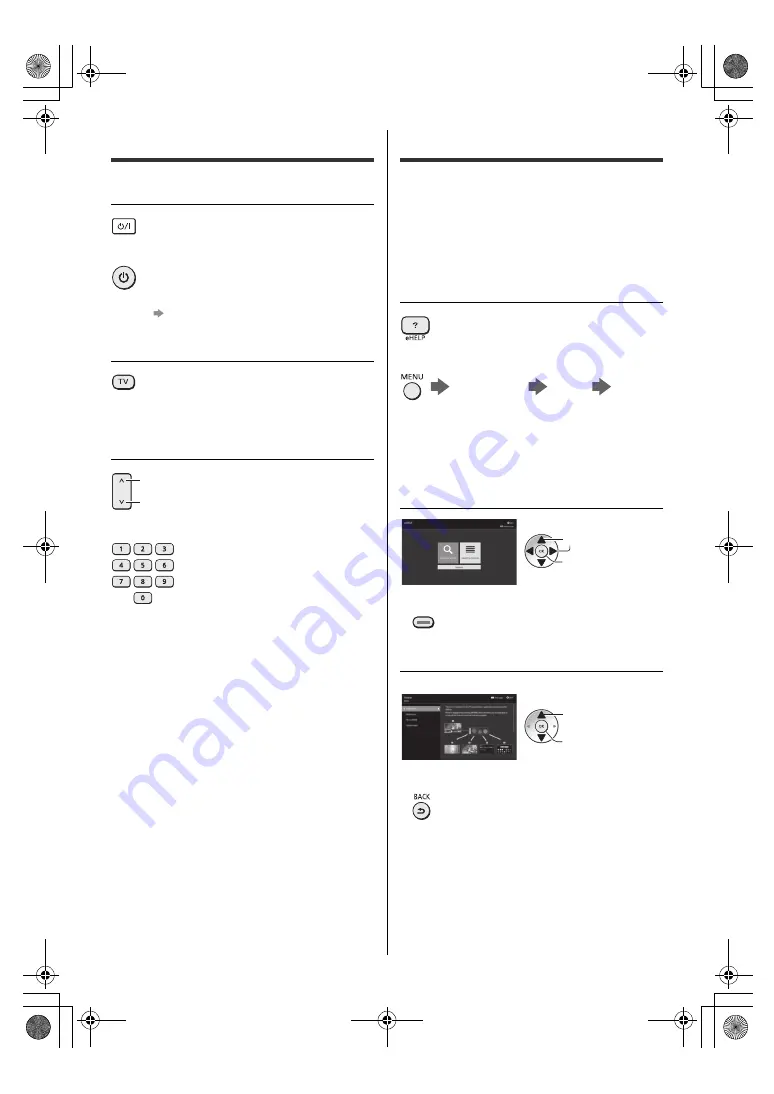
27
English
Watching TV
1
Turn power on
or
2
Select the mode
≥
Selectable modes vary depending on the stored
channels and selected country.
3
Select a channel
or
≥
DVB and Satellite channel position begin from number
1 upward. Analogue channel position numbers are in
the 0 - 99 range.
How to Use eHELP
[eHELP] is the detailed operating instructions built into
the TV, and gives a more detailed explanation for a
better understanding of the operation of each feature.
≥
[eHELP] covers all models. Some features described
in [eHELP], therefore, may not be available on certain
models. Refer to this manual, the menus of the TV,
etc. to check your model’s actual features.
1
Display [eHELP]
or
≥
If the [eHELP] has been accessed previously since
the TV was turned on, the confirmation screen is
displayed to select whether to go to the [First page] or
to the [Last viewed page].
2
Select the menu
≥
To access [How to use]
3
Select the item
Example:
≥
To return to the previous screen / field
(TV)
(Remote Control)
≥
Mains power On / Off switch should be on.
(p. 25)
up
down
[Main Menu]
[Help]
[eHELP]
1
select
2
access
(green)
1
select
2
access
TX-42_48_55_65LZ980B_TQB4GA0182-1_eng.book 27 ページ 2022年4月27日 水曜日 午前11時24分






































